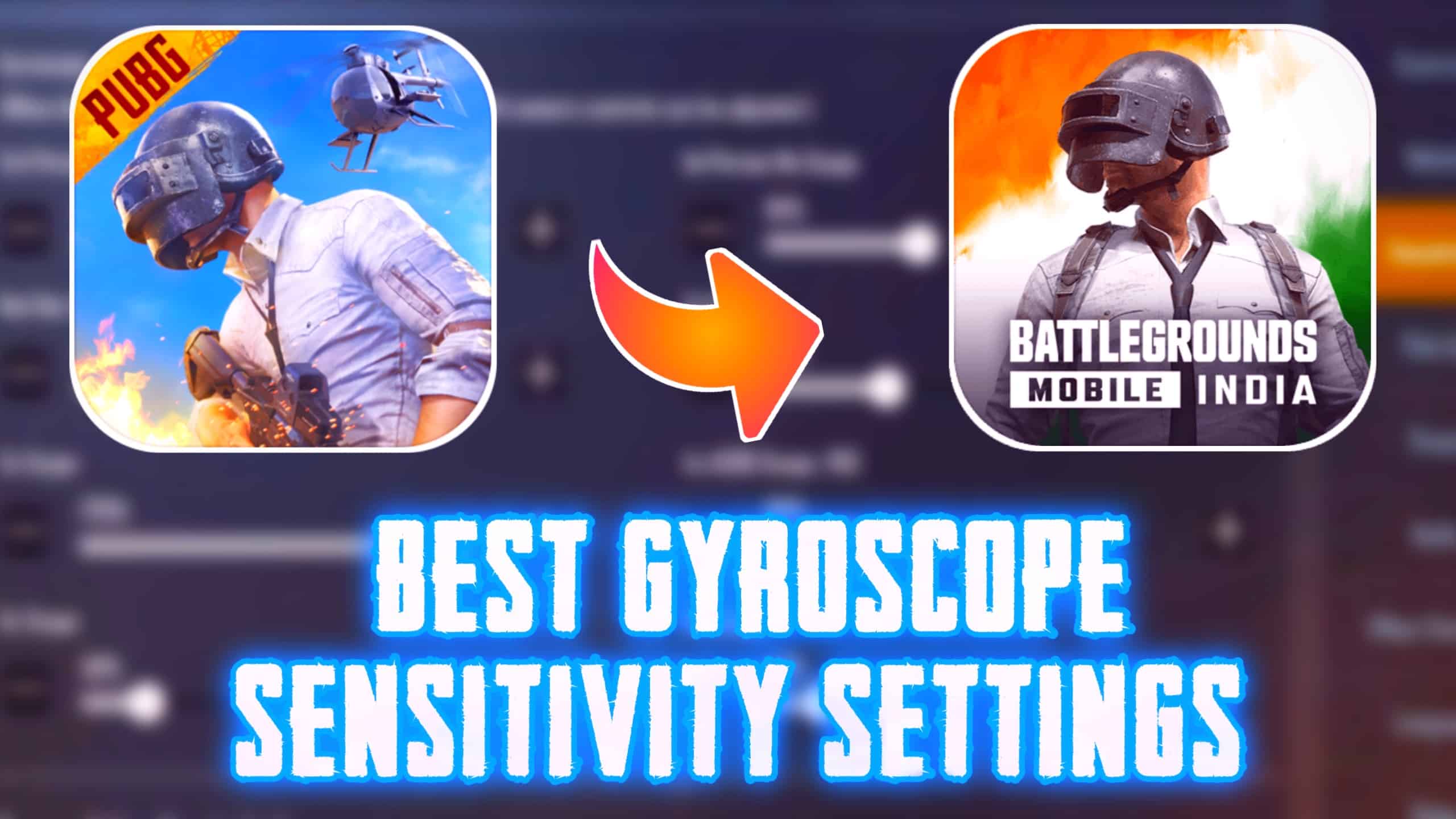On 1st October 2019, the first-person shooter game “Call of Duty Mobile” game was released. This game was developed by TiMi Studios and managed by Activision. Over 100 million people downloaded the game in its first week of release. Where you can use different characters and different types of weapons on different maps. And which is providing a high-quality gaming experience to the players.
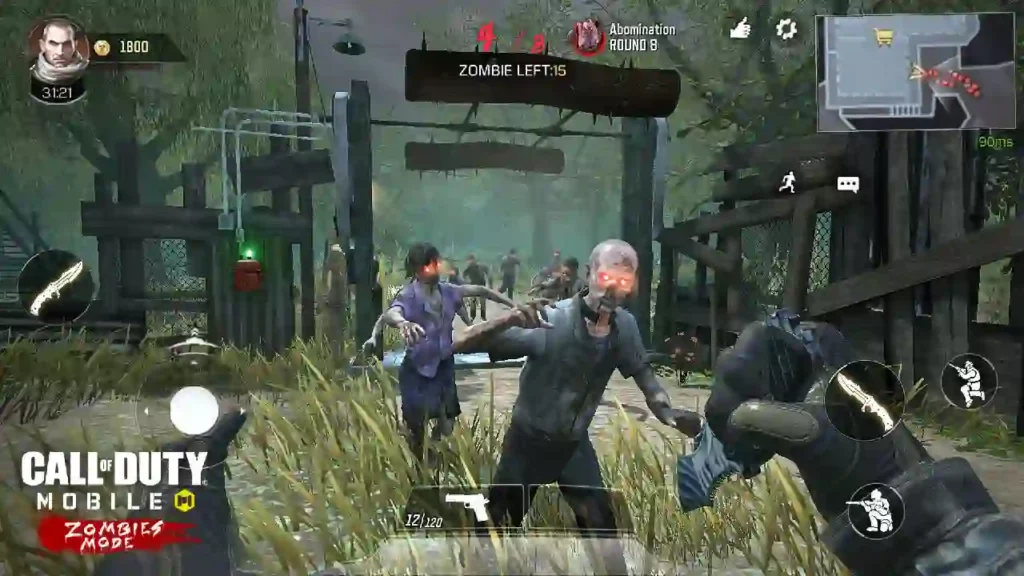
The introduction of Call of Duty Mobile Zombies mode marked a significant milestone in the world of mobile gaming. It produced high-quality, immersive experiences for mobile devices. This mode’s success not only attracted loyal Call of Duty Mobile fans but also introduced a new generation of gamers. Let me tell you one more thing that this zombie mode is not always available. It has been some time since this zombie mode was added to the Call of Duty Mobile game by the developers.

Zombies mode was added to Call of Duty Mobile with the release of Season 6 on July 30, 2021. This is a new variant of the zombie modes previously featured in the game. The game developers created a player-specific map for the zombie mode. Players also have to loot to survive the nighttime zombie attacks. Here we have discussed in detail how to easily find and play zombie mode in Call of Duty Mobile.
How To Play Zombies on Call of Duty Mobile
Here we have discussed how you can easily find and play zombies mode in the Call of Duty Mobile game with step-by-step images. So read this post well and understand.
Step 1:

First, you need to open the Call of Duty Mobile game. After opening the main menu, there is a tab called ”Zombies” at the bottom right. Click on it.
Step 2:

After clicking on Zombies you will come to the next page. There are three options. One is ”Casual”, another is ”Tutorial” and another is ”Hard”. Here you have to select anyone.
Step 3:

Here we have selected the Casual mod, after selecting this mod click on the yellow ”Start” button at the bottom right. By clicking on it you can play zombies mode.
Tips about How to play Zombies Mode on Call of Duty Mobile
First, you need to make sure that the Call of Duty Mobile apps you have are the latest version. If the latest version is not available then you need to update the game from App Store or iOS Store. After updating Call of Duty Mobile game should be opened. After opening, come to the main menu and select Zombies from the game mode.
Once you select the Zombies mode and map, you enter the game. Gameplay mechanics for Zombies are generally about surviving from zombies at night, earning points to buy weapons and upgrades and working with your team to complete objectives.
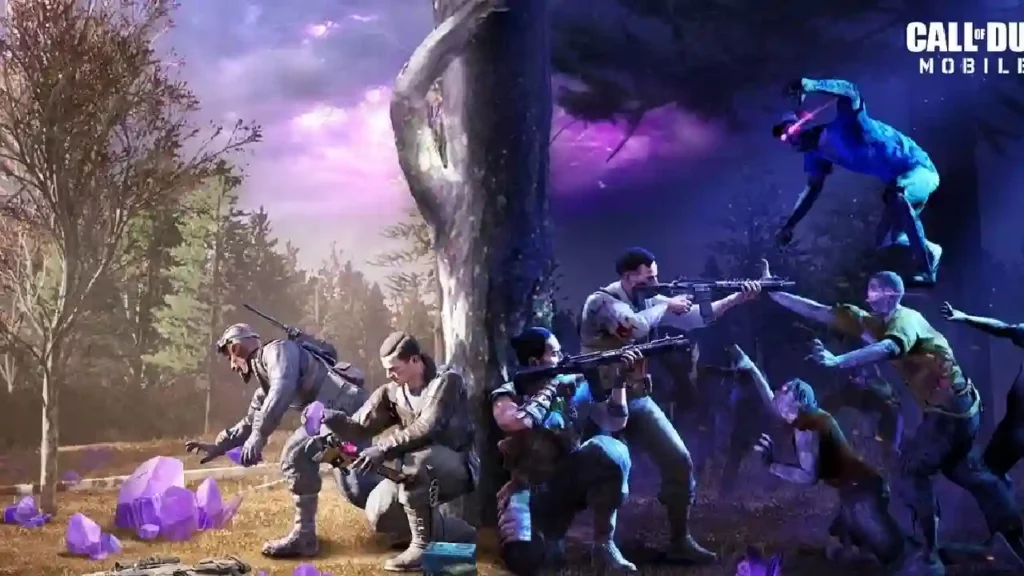
If you’re new to the Call of Duty Mobile Zombies mode, take some time to learn the mechanics, map layout and strategies for surviving. There are often tutorials and guides available within the game. In Zombies modes teamwork is crucial. Communicate with your teammates, work together and share points to defend against the zombie.
The Zombies mode in Call of Duty: Mobile offers a thrilling and challenging gaming experience. By understanding the basics, choosing the right map, good teamwork, and complete strategic gameplay. Remember, success in the Zombies mode requires not only individual skill but also the ability to cooperate effectively within a team.