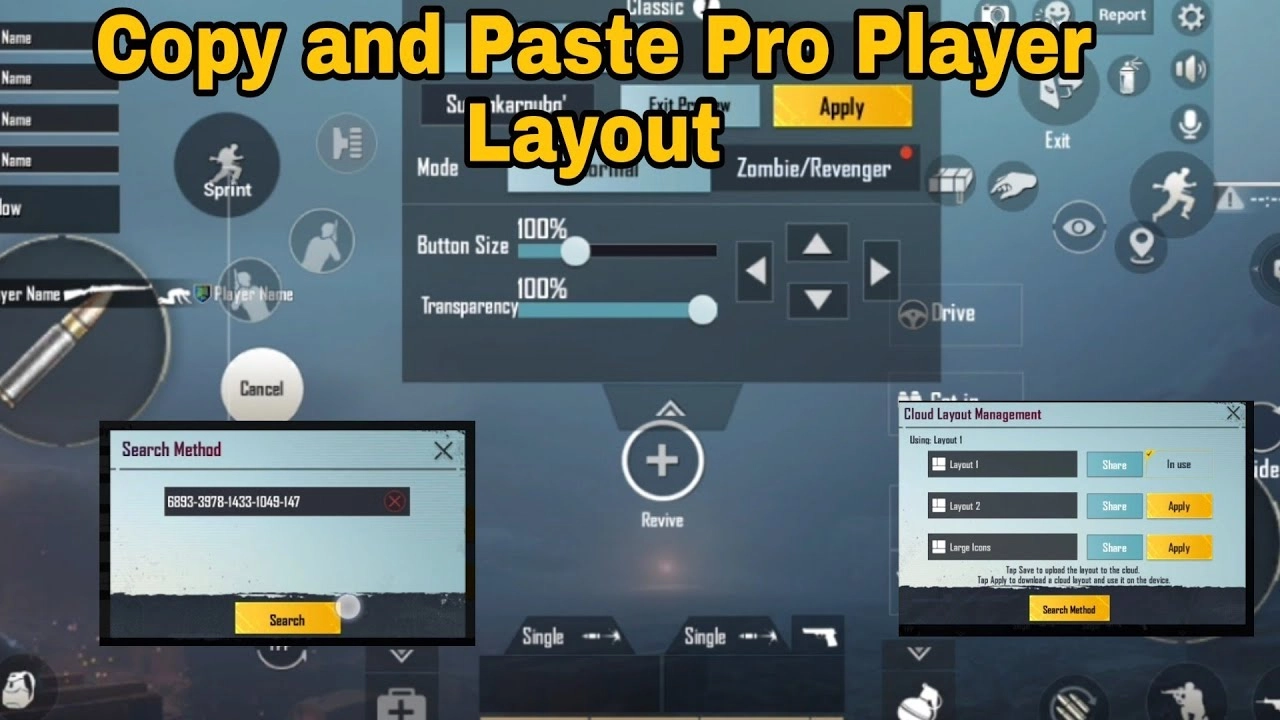Valorant Game was officially released on June 2, 2020, it is a popular first-person shooter (FPS) game for PC, which is developed and published by Riot Games. This game quickly gained a significant player base and competitive scene, because it is available for free on Microsoft Windows. This is the first time Riot has launched its major nonleague Legends game, Valorant.

If you don’t know anything about the Valorant game then we will discuss it in detail here. If you want to download this game on your PC, then we will discuss in detail how you can download this game on your PC and from where to download it, also what are the minimum and maximum requirements on your PC to play this game. Read our post till the end to know everything better.
Know About this Game: Valorant
Valorant is a free-to-play team-based tactical shooter with a 5v5 gameplay mode where two teams attackers and defenders, compete against each other across a series of rounds. There are 25 rounds in each match, the team that wins 13 rounds will be declared the winner.

At the beginning of the match, both teams can pick a character, whose name is ‘Agents’. These special character Agents have signature abilities to ultimate abilities like healing, creating pools of smoke, vision impairment, dashing quickly, creating barriers, building walls and more.
This game has different mechanics, like- accurate shooting, recoil control, and careful movement. Valorant features a particular visual style that combines elements of realistic environments with a slightly stylized, colourful design. These maps are set in different global locations, each with its own unique aesthetic and layout.
Where can You play Valorant Game?
You cannot play the Valorant game on any Android or iOS mobile device. It will require a PC to play or a laptop will also run. Because PCs and laptops support Microsoft Windows. This game is only for Microsoft Windows.
System Requirements for Valorant Game
You can play the Valorant game on minimum system-requirement devices and high-end system-requirement devices as well. But if you play the game on low requirement device then the game will not be so much fun to play, but if you play it on a high-end system device then it will be very beautiful and enjoyable.
Here we give you the minimum, recommended and high-end system requirements for the Valorant game.
Valorant Minimum System Requirements (30 FPS):
- OS- Windows 7/8/10 64-bit
- CPU- Intel Core 2 Duo E8400, AMD Athlon 200GE
- GPU- Intel HD 4000, AMD Radeon R5 200
- Memory- 4 GB RAM
Valorant Recommended System Requirements (60 FPS):
- OS- Windows 7/8/10 64-bit
- CPU- Intel i3-4150, AMD Ryzen 3 1200
- GPU- Nvidia GeForce GT 730, AMD Radeon R7 240
- Memory- 4 GB RAM
Valorant High-end System Requirements (144+ FPS):
- OS- Windows 7/8/10 64-bit
- CPU- Intel i5-9400F, AMD Ryzen 5 2600X
- GPU- Nvidia GeForce GTX 1050 Ti, AMD Radeon R7 370
- Memory- 4 GB RAM
Valorant Game free to Download for PC and Laptop?
You can download Valorant directly from the Riot Games website and Epic Games Store. You also need to remember that you need to use a login ID to use the Riot Games website, and even Epic Games Store you need to use a login ID, if you want to download the Valorant game for free. Below we have discussed how you can download the Valorant game on PC and Laptop step by step with pictures.
How to Download Valorant from Riot Games Website
Step 1:
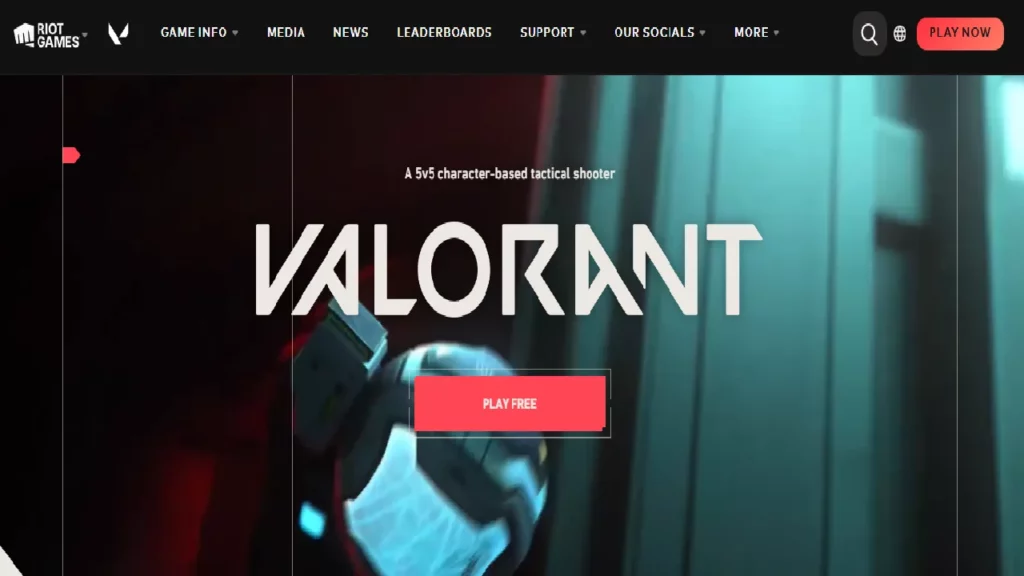
First, you need to go to the Valorant website.
Step 2: After going there click on the PLAY FREE button.
Step 3:

After clicking on the PLAY FREE button you need to log in here, or you need to open a new account here.
Step 4:

After login, you will be redirected to a download page.
Step 5: Then from there, you need to download the Valorant installer.
Step 6:
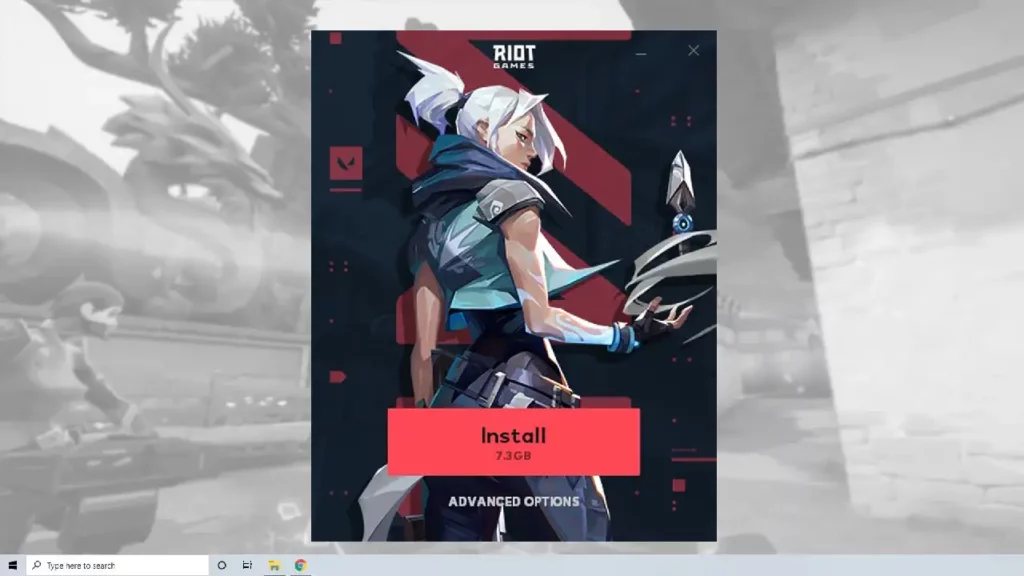
After downloading, open it. Here you will see an install option. From there click on the advanced option to download the Valorant file, and click on the advanced option to save the downloaded file in memory. After choosing it you need to download the 7.3 GB file.
Step 7: After downloading your installation will be finished then you can open this game on your desktop for play.
How to Download Valorant from Epic Games Store
In the above section, we have shown how you can download the Valorant game from the Riot Games website. Here also we will show you how you can easily download the Valorant game for free from Epic Games Store. So read our post to understand better.
Step 1:
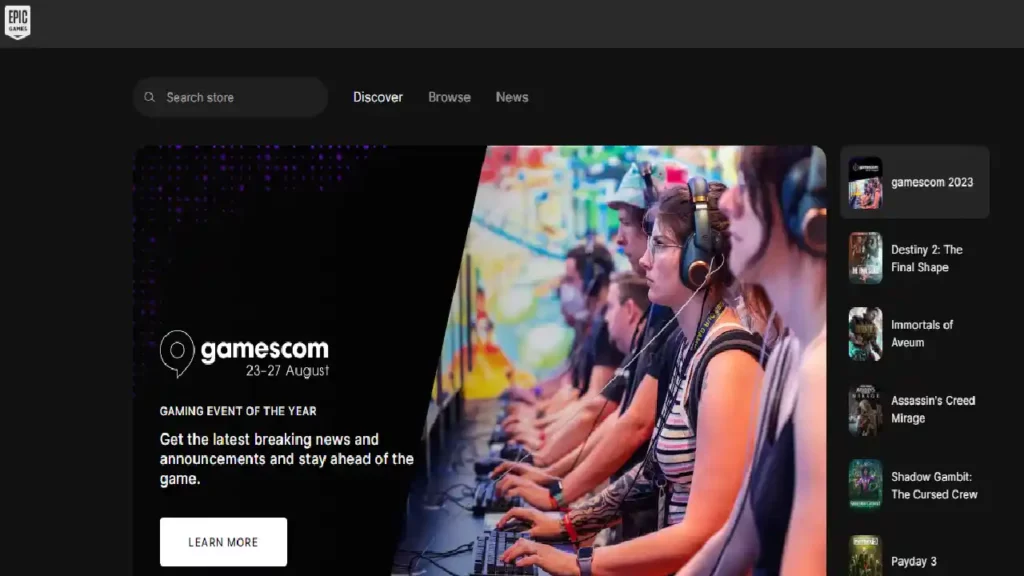
First, you need to go to the Epic Game Store.
Step 2: After coming to Epic Games Store you need to search Valorant here.
Step 3:
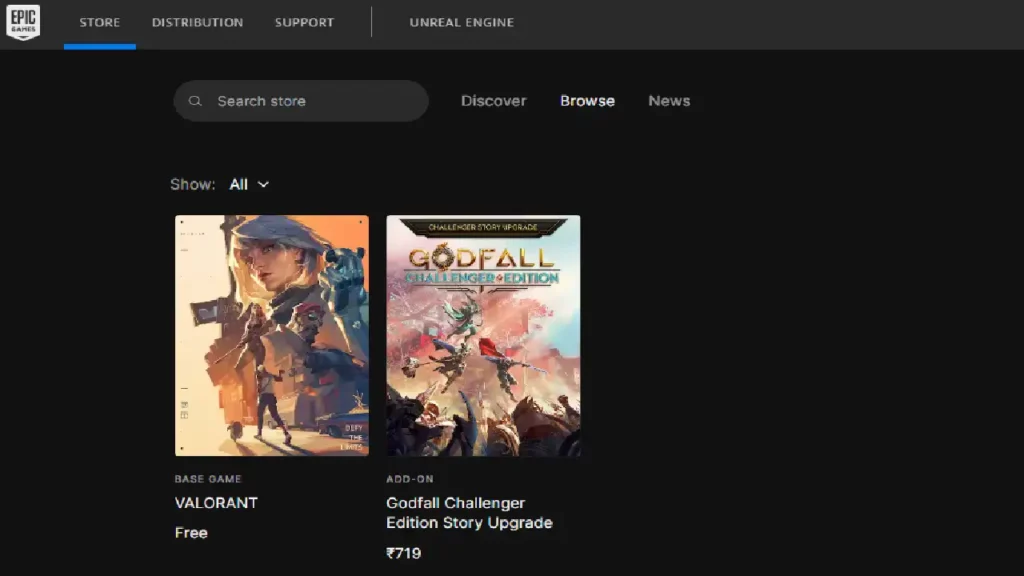
After searching this type of interface will appear and you have to click on it.
Step 4:
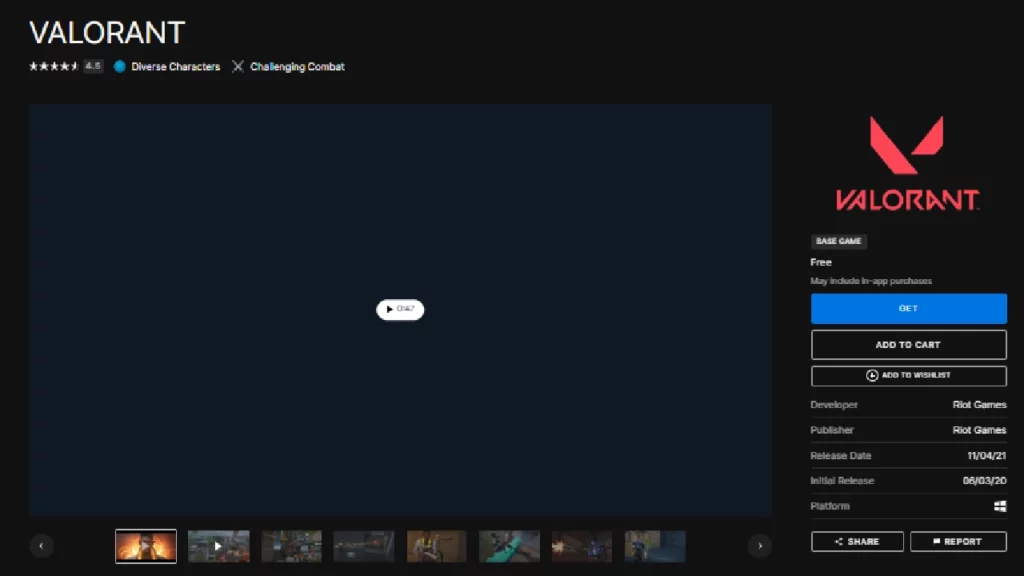
Then click on this Valorant text and you will enter the Valorant app website.
Step 5:

Then click on the Get button here and you will be taken to the next page. After coming here, you need to open an account and log in to the Epic Game Store.
Step 6: After login, you need to download Valorant and Vanguard anti-cheat files from here.
Step 7: After these files are downloaded and installed, you can then open the Valorant apps from your desktop and play the game.
Valorant is a First Person Shooter game that has garnered a massive following due to its engaging gameplay, unique agent abilities, and competitive scene. Through strategic depth, individual skill, and creative character abilities, the game creates a consistency of gameplay that resonates with players across the globe. Valorant is not only the First Person Shooter genre but also exemplifies the transformative power of interactive entertainment to inspire, challenge and unite players worldwide.