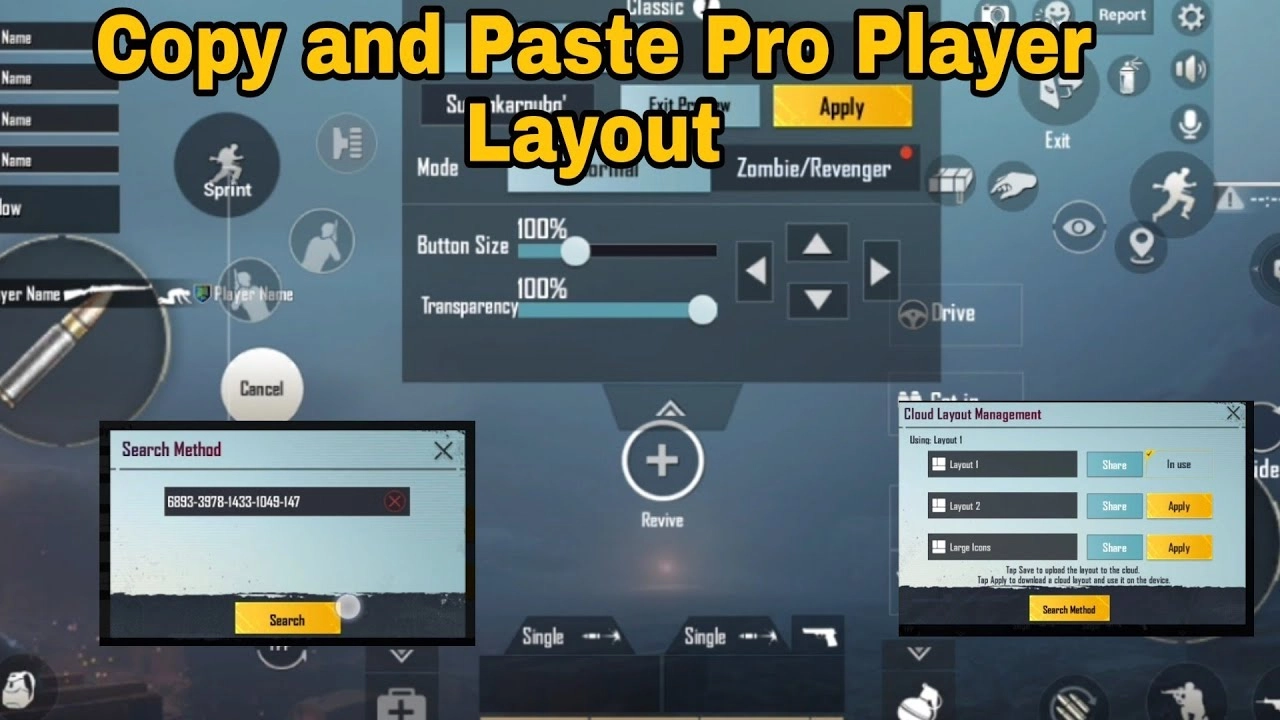With the launch of Battlegrounds Mobile India game, its users are increasing day by day. After PUBG Mobile was banned in India, PUBG Mobile launched an Indian version, named Battlegrounds Mobile India (BGMI). As I am writing this post the game is currently over 100 million downloads on BGMI. The main reason for the popularity of this game is its graphics, along with its gameplay is also very unique and day by day new features and rules are added to the game, due to which the game has become a favourite among people.
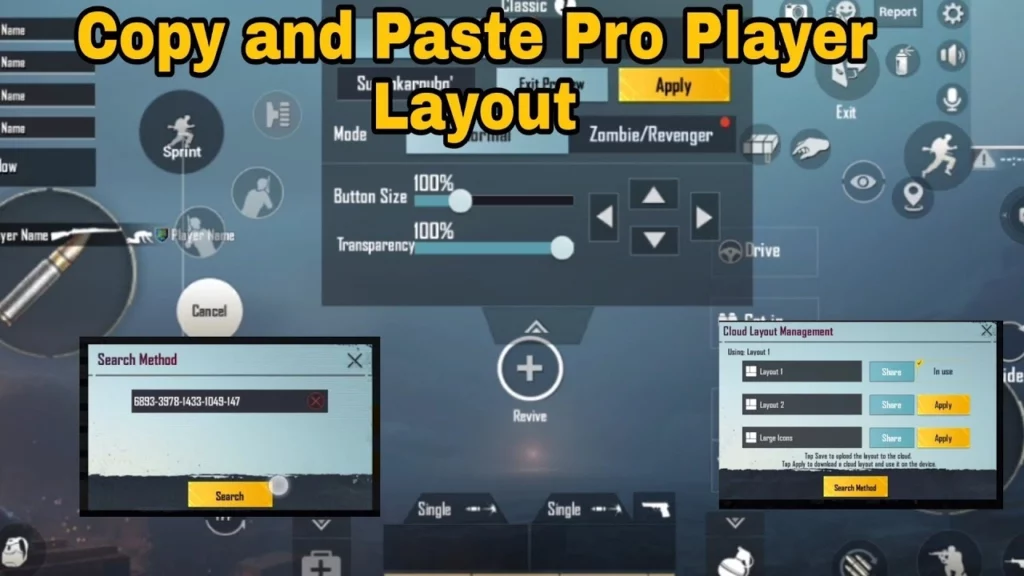
To play high graphics games like BGMI you need a good smartphone and the sensitivity of your device is correct. If you can get your device sensitivity and control layout right, you can’t be a pro player. So here like other features, you can change the sensitivity and control layout and share it with your friend. If you like your friend’s sensitivity or a popular YouTuber’s sensitivity, you can add it to your device via code share.
If you want to share your Battlegrounds Mobile India game sensitivity and control layout with another friend or you want to copy the sensitivity and control settings of another player or friend, then you have come to the right place. Today we will explain to you step by step through this post, how you can copy sensitivity and control from someone else or share it with someone else. Read our post till the end to get a better understanding of the entire post.
How to Share Control Layout in BGMI?
Step 1: First of all, you need to launch the Battlegrounds Mobile India (BGMI) application on your phone.
Step 2: Then after you come to the home screen you will see an Up arrow at the bottom right, click on it.
Step 3:

In the menu option, there will be many options out of which you have to click on the Settings option.
Step 4: After clicking on settings, many options will appear here. In that, you have to click on Controls.
Step 5:
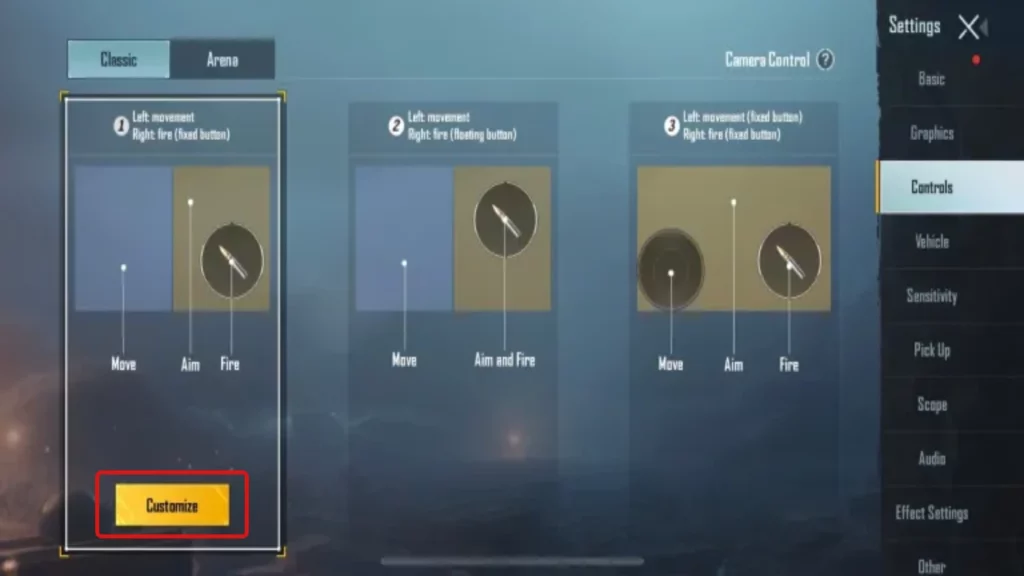
After clicking Control, there is a rectangular box on the left with Classic and Arena on it. From here, click on the control layout you want to share. Then click on the Customize button.
Step 6:
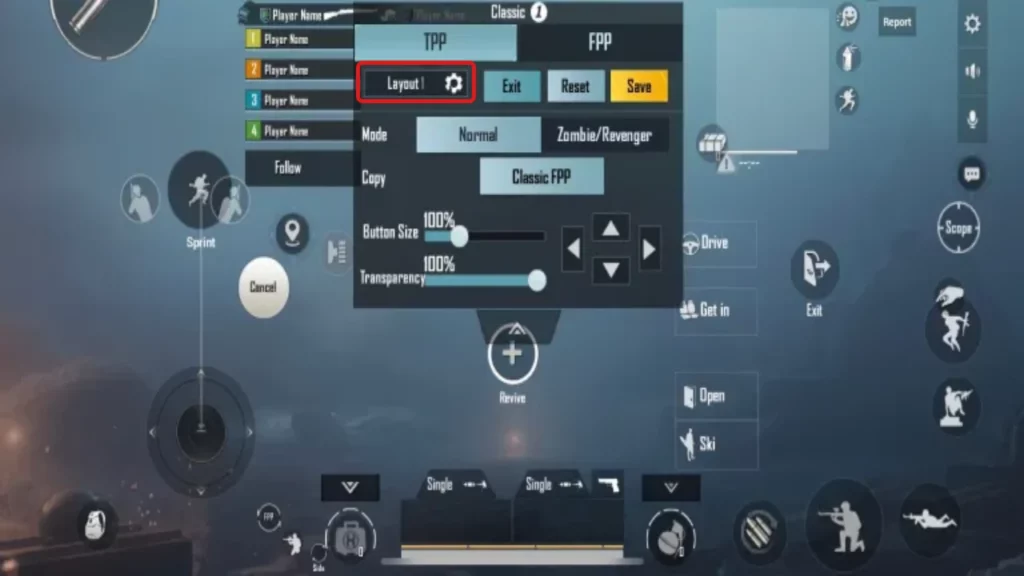
Once here select the layout you want to share.
Step 7: Then click on the Share option next to In Use.
Step 8:
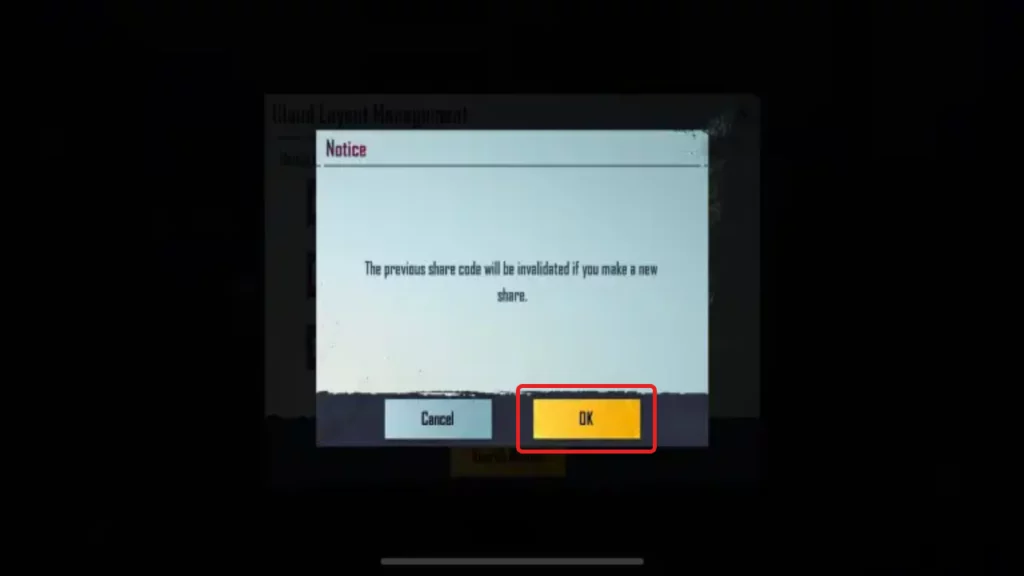
After clicking on the share option you will see a new interface and it says that if you do a new share the previous share code will become invalid. Below that is Cancel and OK. You have to click on OK.
Step 9:
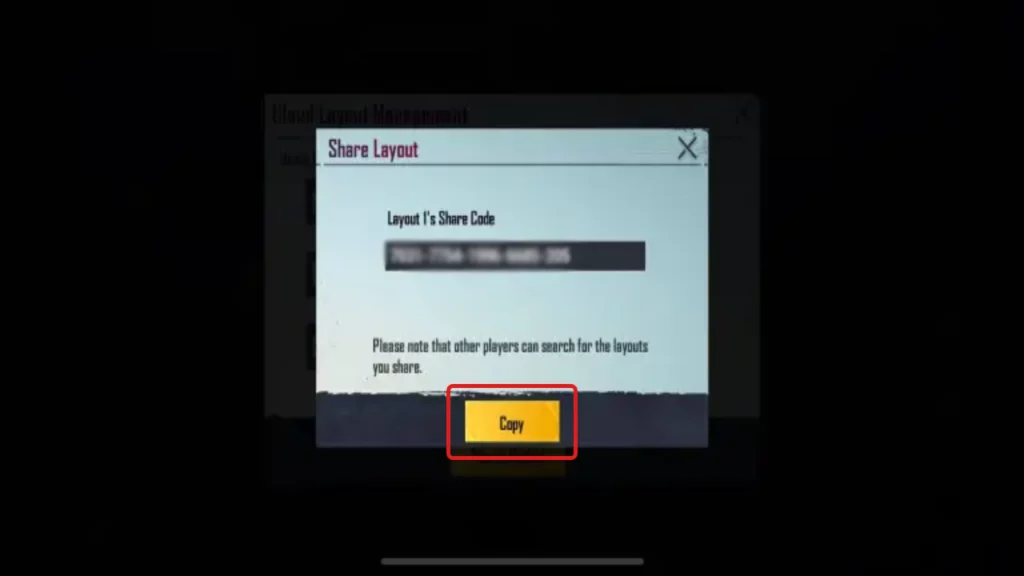
After clicking on the OK option you will see a 19-digit share code. Copy the share code by clicking on the copy button below it.
Step 10: Now you can send that copied share code to someone else who wants to set the control layout of Battlegrounds Mobile India.
How to Add Other Player’s Control Layout in BGMI?
Step 1: First of all, you need to launch the Battlegrounds Mobile India (BGMI) application on your phone.
Step 2: Then after you come to the home screen you will see an Up arrow at the bottom right, click on it.
Step 3:

In the menu option, there will be many options out of which you have to click on the Settings option.
Step 4: After clicking on settings, many options will appear here. In that, you have to click on Controls.
Step 5:
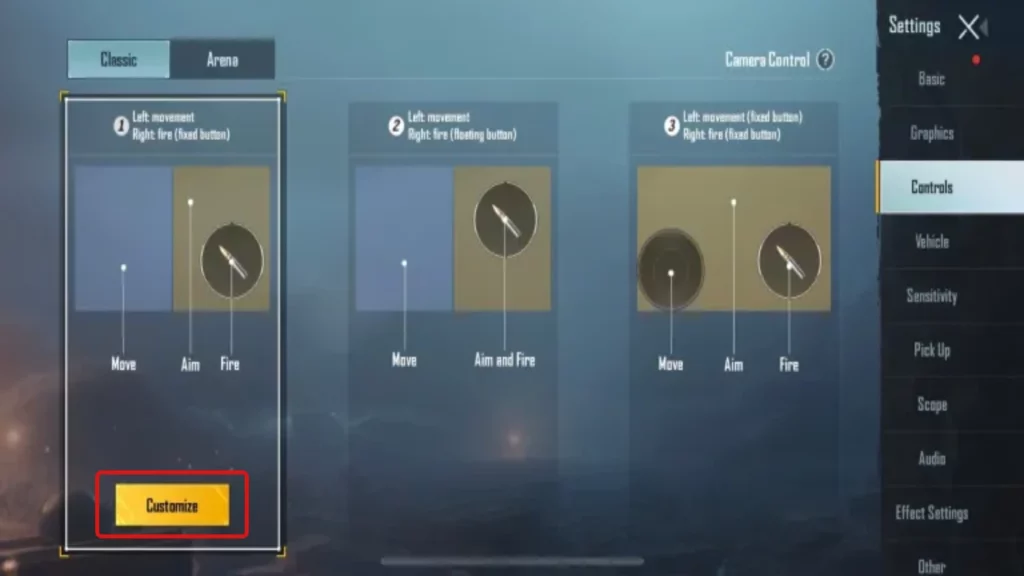
After clicking Control, there is a rectangular box on the left with Classic and Arena on it. From here, click on the control layout you want to share. Then click on the Customize button.
Step 6:
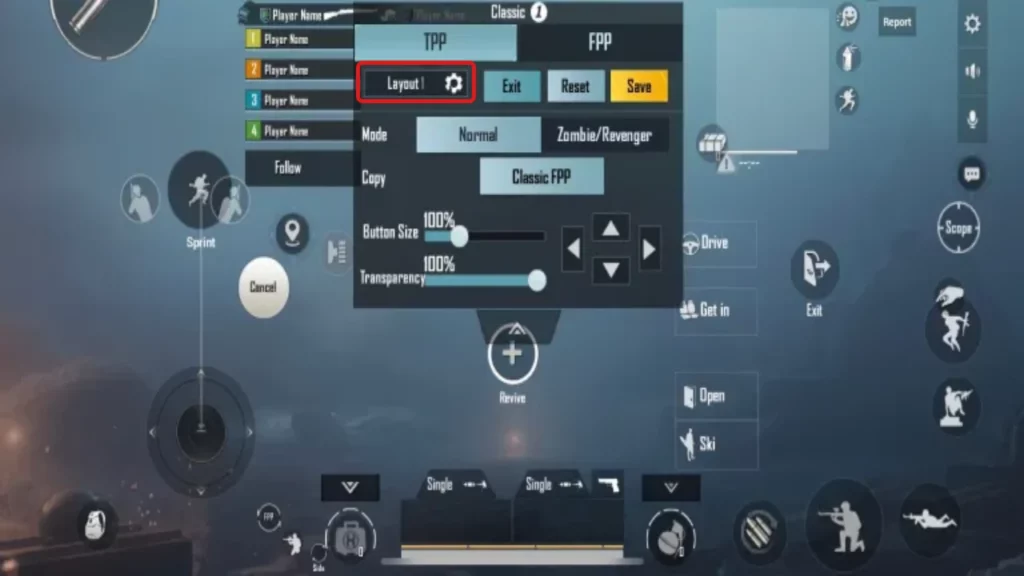
After coming here you have to click on the layout (setting icon).
Step 7:
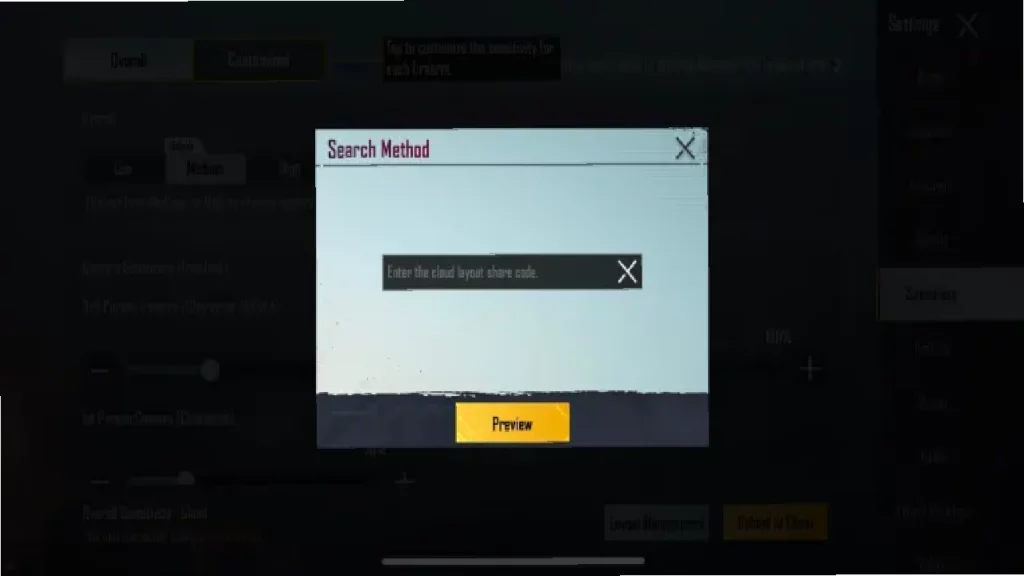
After clicking on the layout, such an interface will appear, tap on the Search Method there.
Step 8: Now you have to paste the 19-digit share code you got from another player or from another steamer here, after pasting click on the Search option.
Step 9:
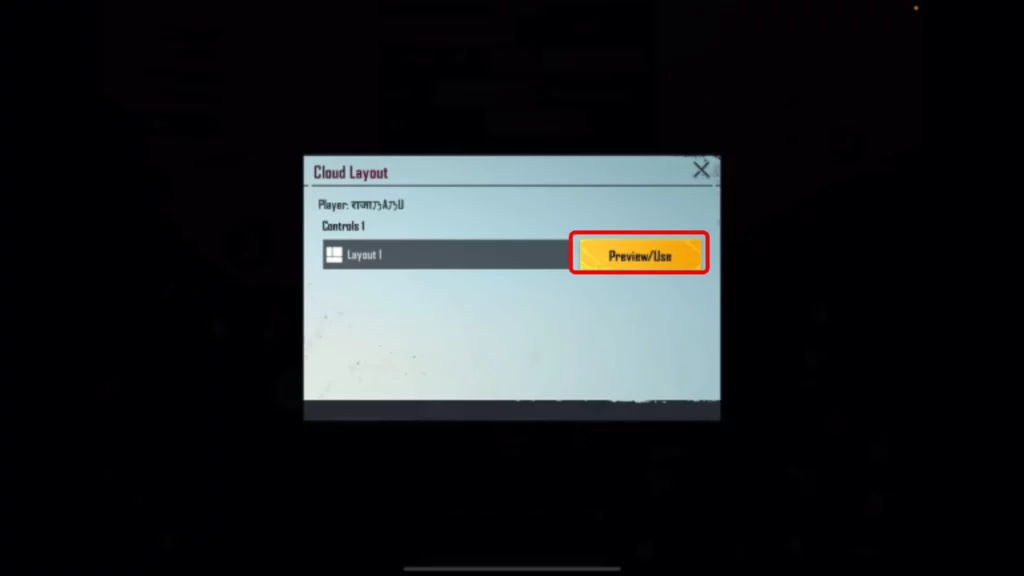
After clicking on the search option, an interface like this will appear, click on the Preview/Use button there.
Step 10: After clicking on the Preview/Use button an interface like this will appear, here you have to click on the Apply option.
Step 11:
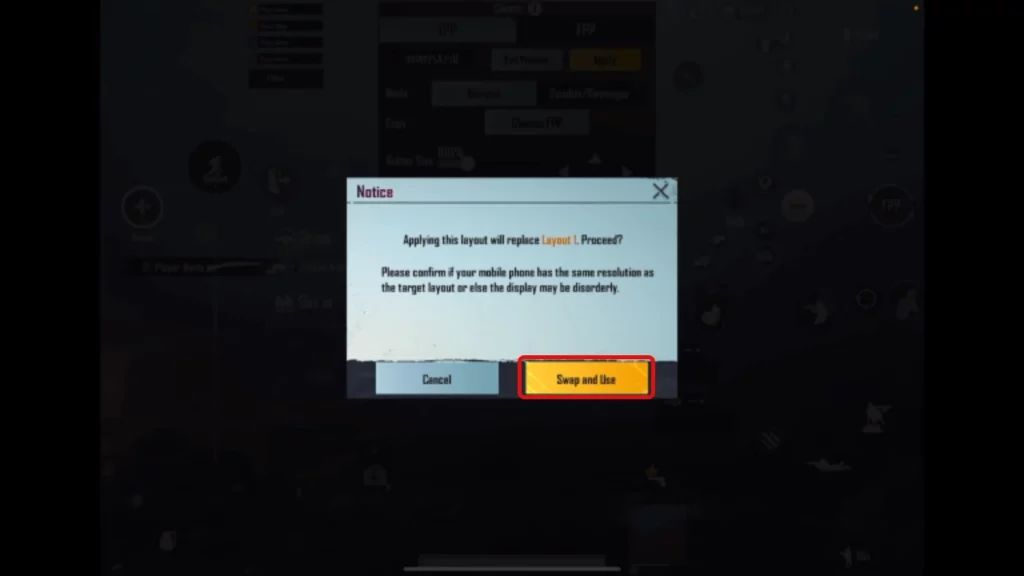
The current added layout will replace the previous layout, for that, you need to click on Swap and Use.
How to Share Sensitivity Settings in BGMI?
Step 1: First of all, you need to launch the Battlegrounds Mobile India (BGMI) application on your phone.
Step 2:

Then after you come to the home screen you will see an Up arrow at the bottom right, click on it. In the menu option, there will be many options out of which you have to click on the Settings option.
Step 3: After coming to settings you need to click on Sensitivity.
Step 4:
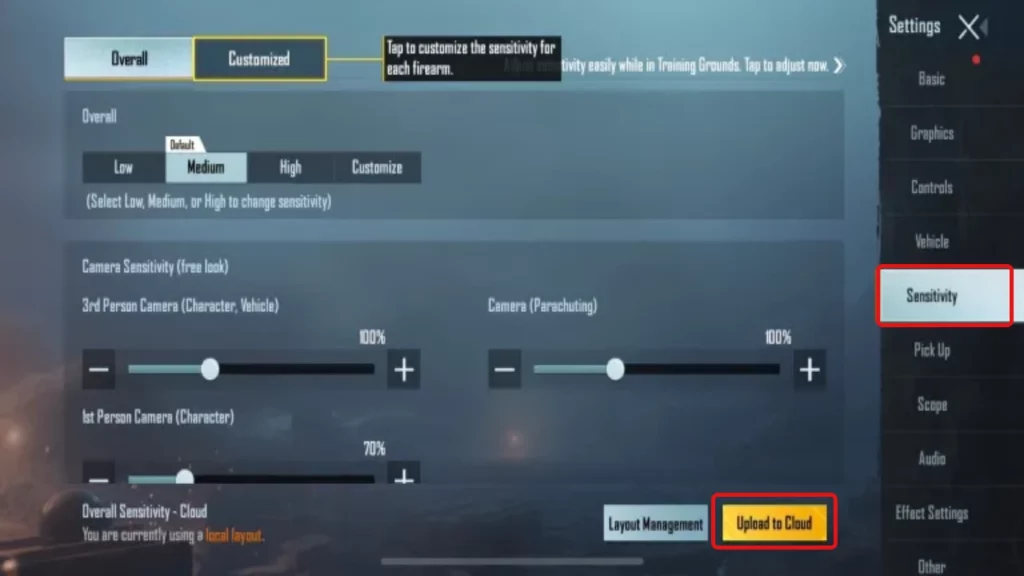
After clicking on sensitivity click on the Upload to Cloud option at the bottom right side.
Step 5: Then an interface like this will appear, click on the OK option.
Step 6: Now you need to tap on Layout Management.
Step 7:
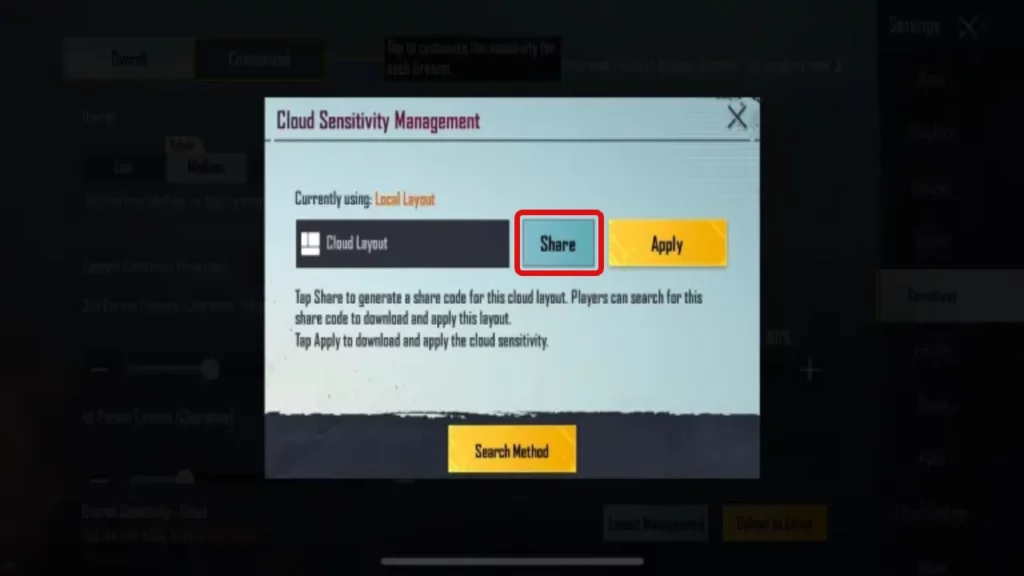
Then you have to click on the Share option.
Step 8:
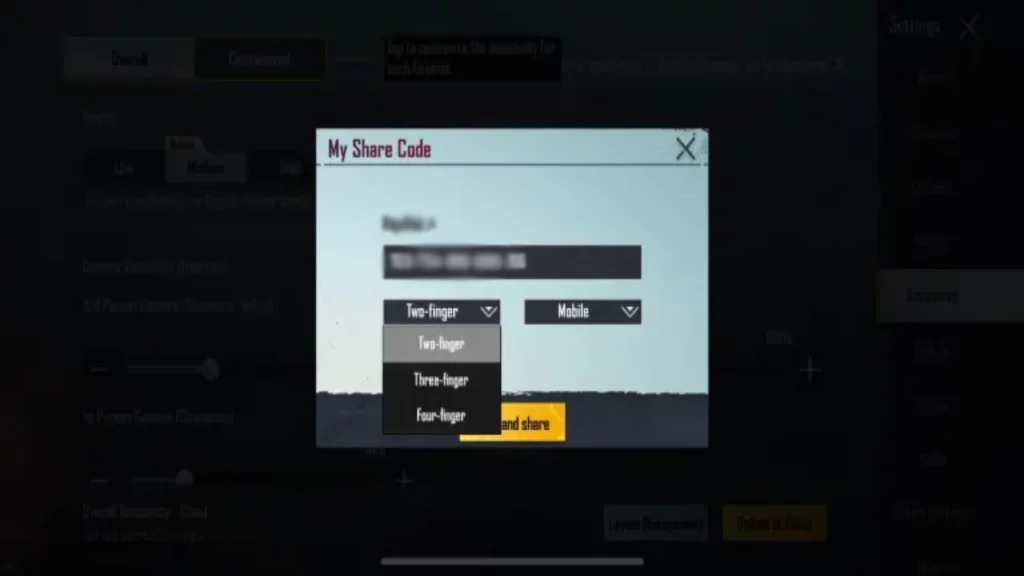
After clicking on the share option here you have to choose the finger type (Four Finger, Two Finger) and choose the device (Mobile or Tablet/iPad). After that click on Copy and Share.
Step 9: Now you can share this code with your friend in any mode.
How to Add Other Player’s Sensitivity Settings in BGMI?
Step 1: First of all, you need to launch the Battlegrounds Mobile India (BGMI) application on your phone.
Step 2: Then after you come to the home screen you will see an Up arrow at the bottom right, click on it.
Step 3:

In the menu option, there will be many options out of which you have to click on the Settings option.
Step 4: After coming to settings you need to click on Sensitivity.
Step 5:
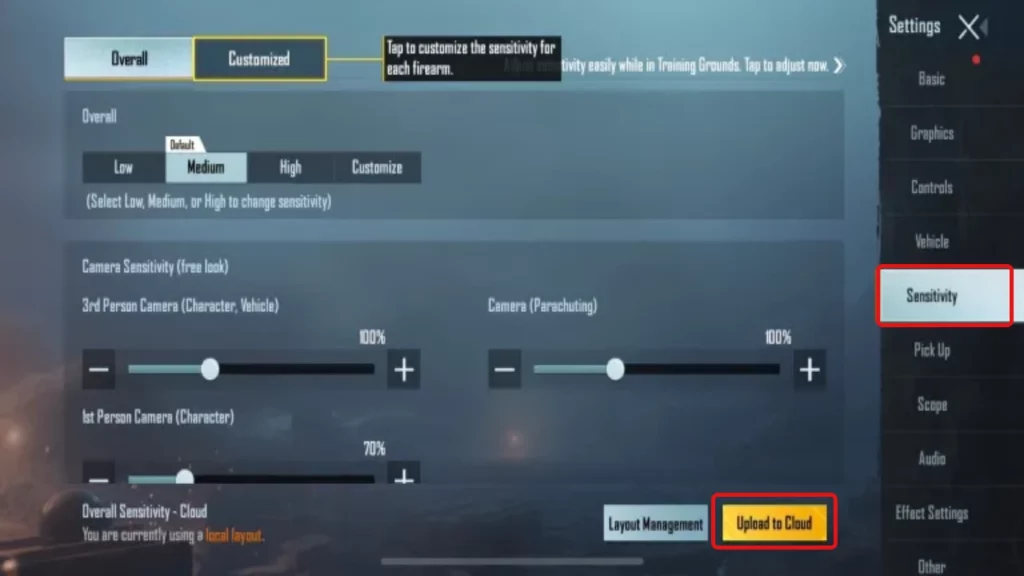
After clicking on sensitivity click on the Layout Management option at the bottom right side.
Step 6:
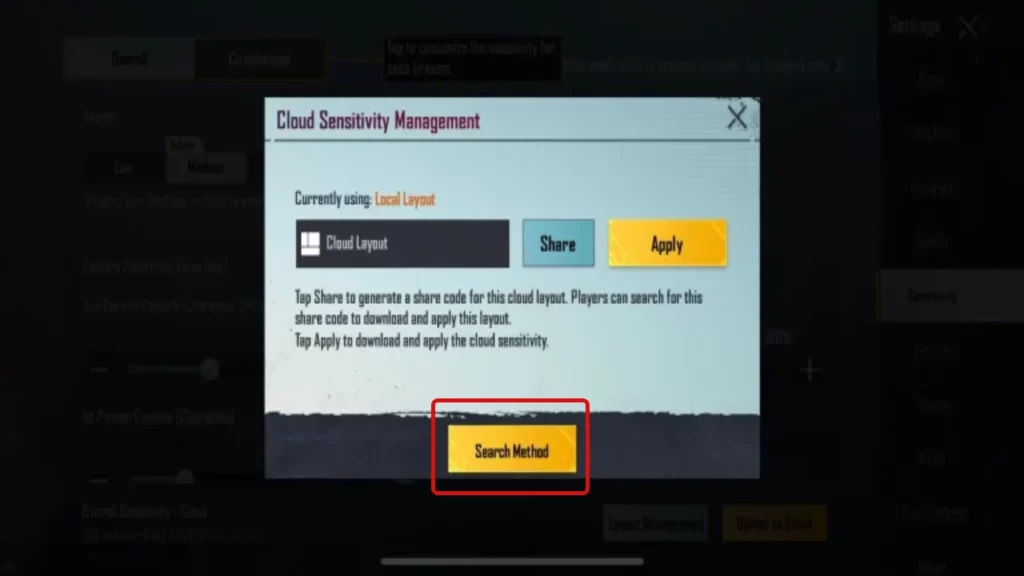
Now you have to tap on the Search Method.
Step 7:
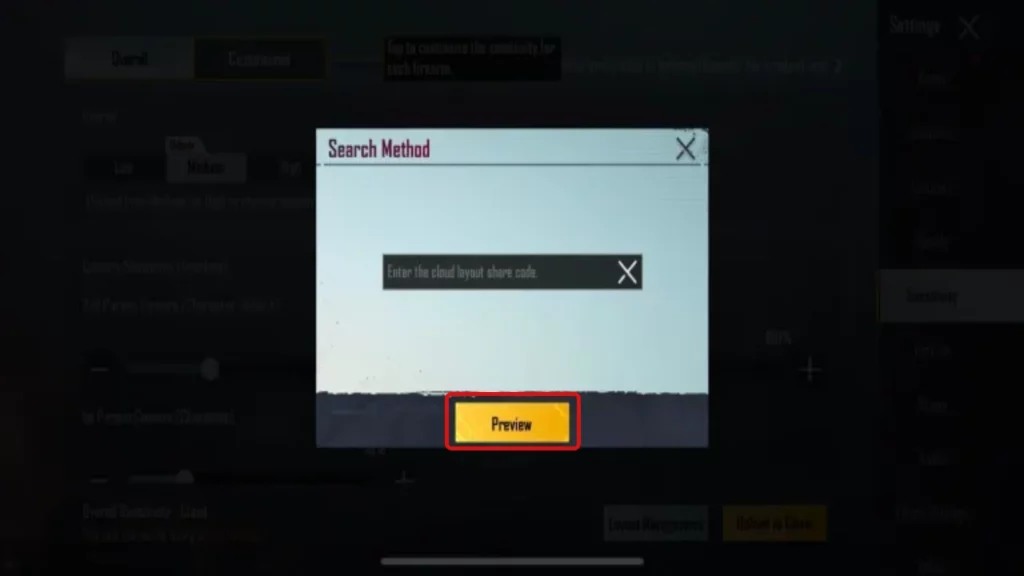
Then you have to paste the 19-digit share code here. Then click on Preview.
Step 8:
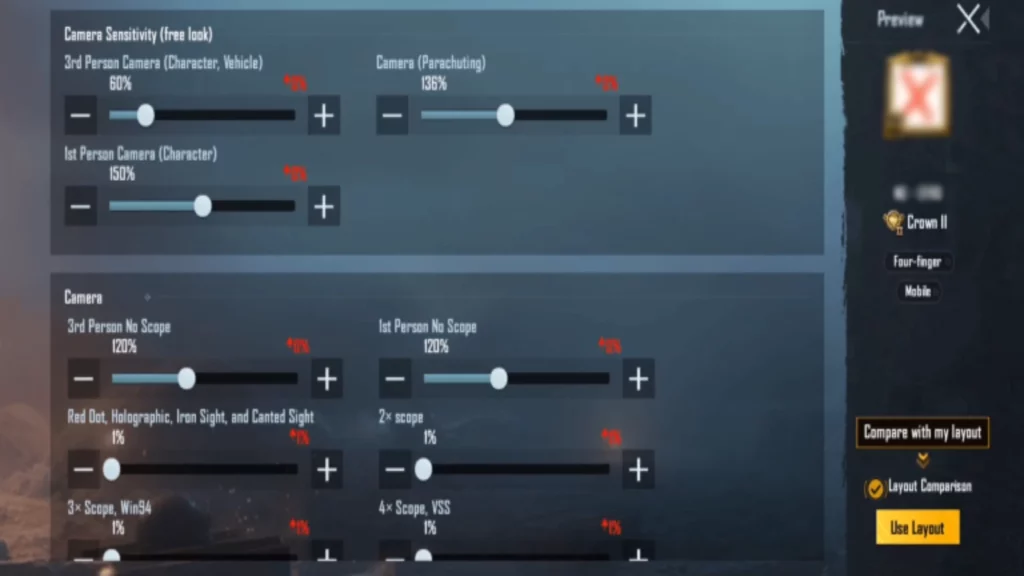
After tapping Preview, a comparison layout of this new sensitivity with your old sensitivity will be created above the Use Layout.
Step 9: If these new settings are correct, click on Use Layout.
Step 10:
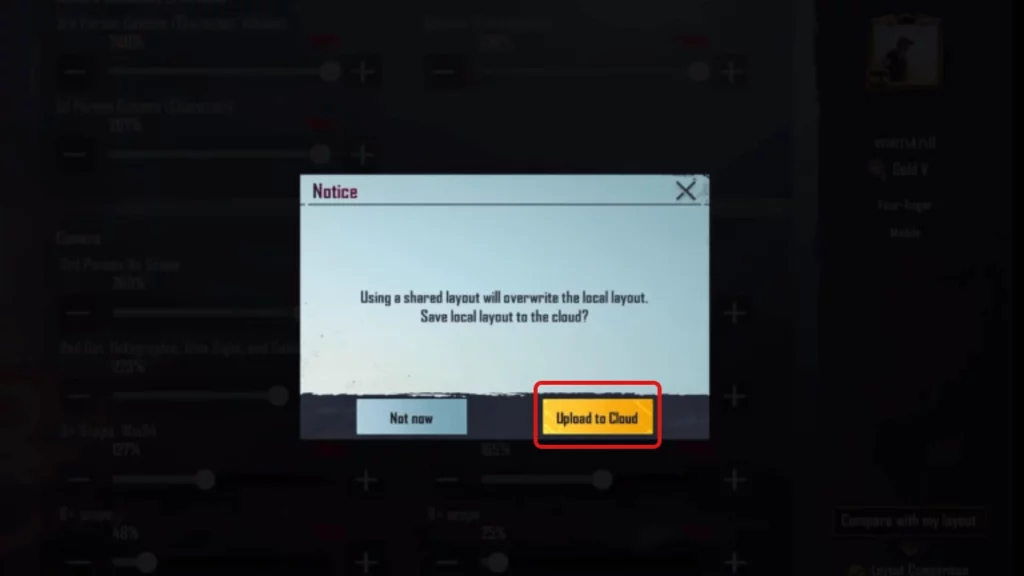
Now you have to click on Upload to Cloud.
Step 11: The final shared layout will overwrite the previous layout.
Here are Some Best Control Layout Share Code
We have shared some good control layout codes for two-finger, three-finger and four-finger claw players below. Read below for details
- Two Finger: 7008-3630-0466-9464-294
- Three Finger: 6983-8783-6237-3554-232
- Four Finger Claw: 7008-3649-8794-1921-184
Here are Some Best Sensitivity Settings Share Code
We have shared the best sensitivity settings codes for Gyro and Non-Gyro players below, check below for details
- Gyro Sensitivity: 6974-6382-9048-4855-231
- Non-Gyro: 6974-6421-0793-9028-995
We hope that by reading this post we have understood how you can share sensitivity and control layout in Battlegrounds mobile India game. If you like our post then you can share it with your friends and family.