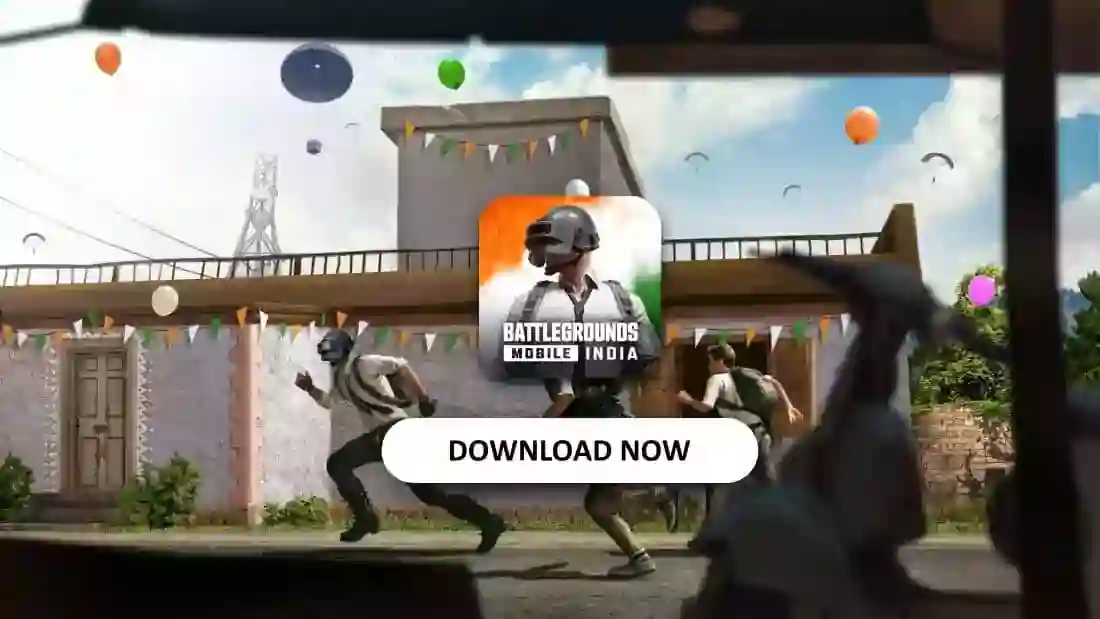Players of Call of Duty: Mobile (CODM) may encounter issues while attempting to play the game. While some of these mistakes can be easily corrected, others may completely destroy the game. The Authorization error 5 1200 is one such problem that you could run into in the mobile game.
If there are server problems, it could happen to gamers. There are a few things you can try to solve, but the developer is the only one who can handle most server difficulties. This is all the information you require to resolve the Call of Duty: Mobile Authorization Error 5 1200.
Authorization error 5 1200 in Call of Duty: Mobile
If there is a server problem, players might see this error, therefore keep an eye out for messages from the developer regarding the problem. There are updates on server-wide issues on the Call of Duty: Mobile X (formerly Twitter) account. For instance:
We're aware of an issue preventing users from downloading or updating Call of Duty: Mobile from the App Store.
We are currently working on a fix and will post an update when it's resolved. Thank you to all our players for looking out!
— Call of Duty: Mobile (@PlayCODMobile) January 10, 2023
To save yourself a ton of time, look for updates on troubleshooting techniques. To help you fix Authorization issue 5 1200 in Call of Duty Mobile, you may also check out Reddit for fresh fixes contributed by users.
Also Read:
5 ways of fixing Authorization error 5 1200 in Call of Duty: Mobile
Fixes for Call of Duty: Mobile’s Authorization error 5 1200 include:
1. Restart your router and phone
You can just try restarting your devices to see if it helps if none of the preceding methods work for you. A common question in electronic equipment troubleshooting is “Have you tried turning it off and on again?” Usually used to fix software faults and malfunctions, restarting your phone and router can also resolve network-related problems.
2. Use a VPN
Authorization issues may be fixed by connecting to a server farther away from your location via a VPN, even though it may cause some slowness.
3. Try a different internet connection
Switching from Wi-Fi to cellular data or vice versa can help you resolve issues with your internet that occasionally arise.
4. Clear Call of Duty: Mobile cache files
To do this, go to your Android phone’s app settings and select the “Clear Cache” option. Sadly, you will have to remove and reload the game on iOS devices.
5. Switch DNS address
Changing your DNS servers is another option you can try to see if it fixes the error problems. Errors resembling server overload might also be caused by an overloaded DNS server.
That covers all the information you require to resolve Call of Duty: Mobile Authorization problem 5 1200. Hope your Authorization Error problem has been solved.