Call of Duty Mobile game is currently a very popular first-person shooter game all over the world. It is downloaded by almost many people and has millions of active users. This game was launched for Android and iOS users when it was first launched. But now this game can be played on PC as well. Call of Duty Mobile and PUBG Mobile is very popular games in the smartphone world. Whereas we have a PC version of both games available.
Have you ever thought that the Call of Duty Mobile game can be played on the big screen without any touch skin controls? Yes, indeed it is possible because the Call of Duty Mobile game can currently be played on any PC with the help of an Android emulator.

Gamers who want to play COD Mobile game on PC can play it well using an Android emulator called GameLoop. It’s the official Android emulator for Call of Duty Mobile. Gameloop is developed by Tencent and is an official emulator for Call of Duty Mobile and PUBG Mobile, various other games can also be played using this emulator.
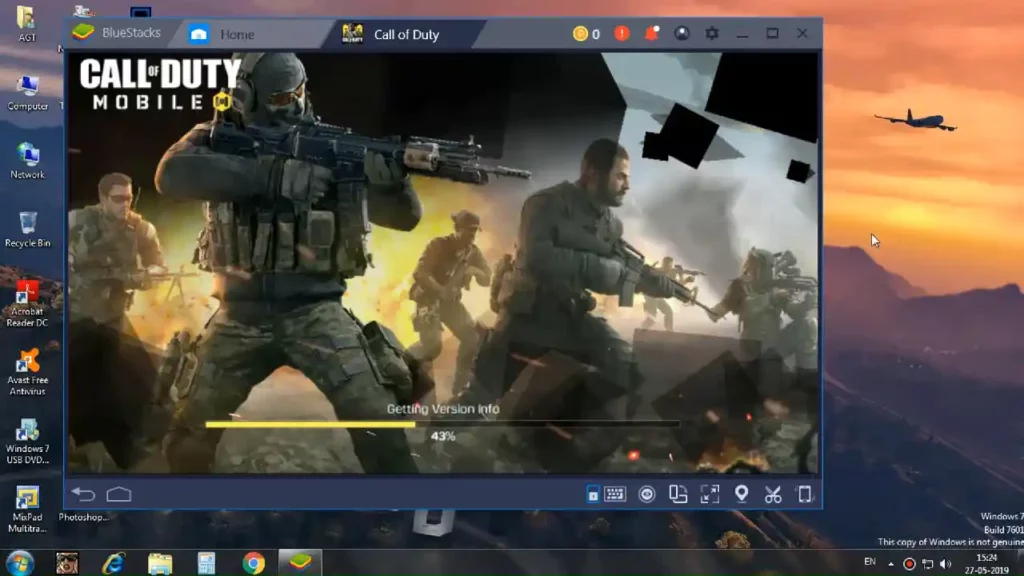
GameLoop comes pre-configured with other settings and a keyboard installed, so you can play using this Android emulator just by downloading and opening it. Call of Duty Mobile game on PC is very easy to play nowadays without any changes or adjustments. So today in this post we will discuss in detail how you can download Call of Duty Mobile game on your PC.
How to Play Call Of Duty Mobile on PC
Step 1:
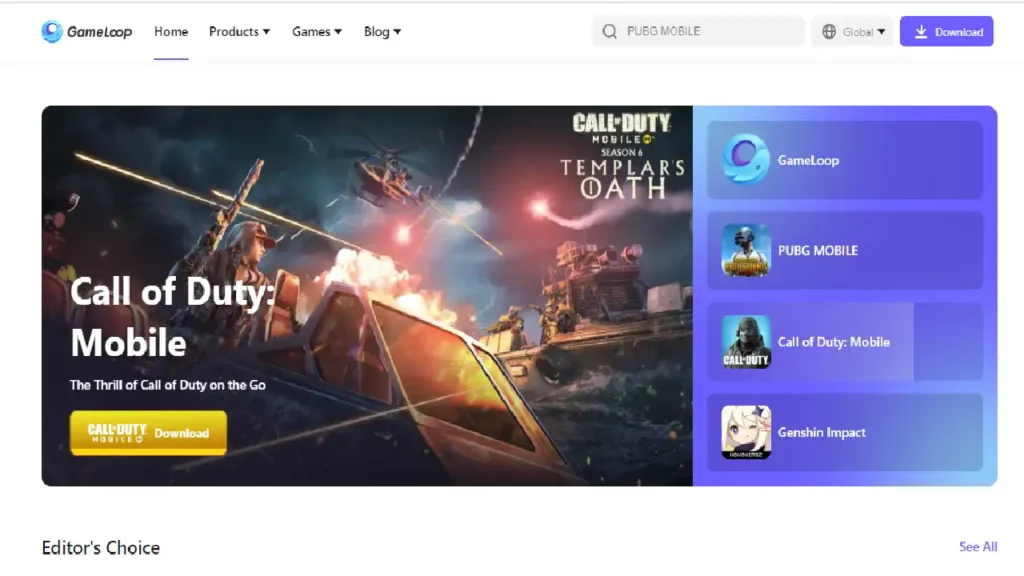
First, you need to visit the Gameloop website or download the Gameloop official app.
Step 2: After downloading, install Gameloop.
Step 3: Then after opening the Gameloop, go to the search bar and search by typing Call of Duty Mobile.
Step 4:
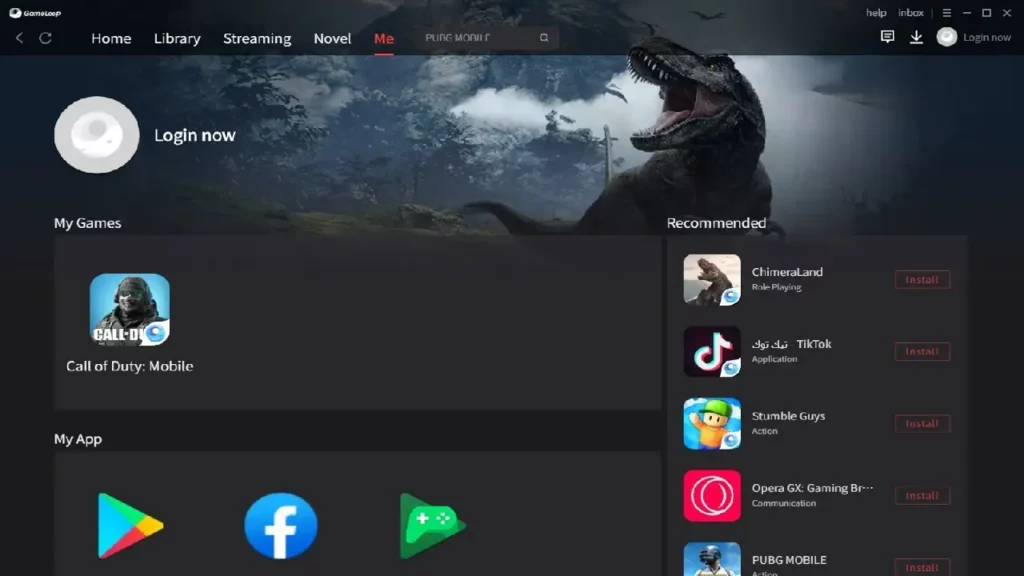
The Call of Duty Mobile game must be downloaded from Gameloop.
Step 5:
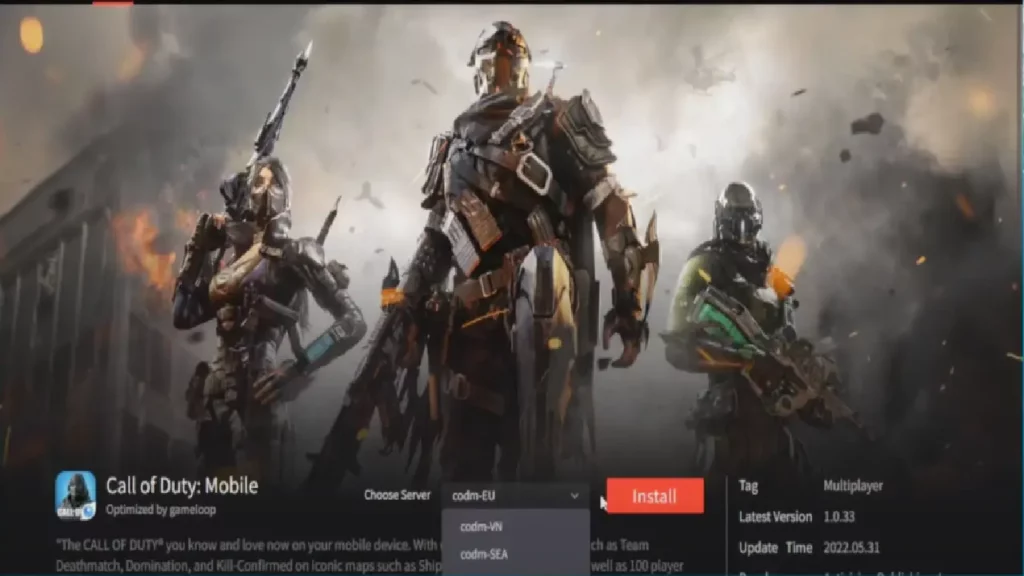
After downloading the game needs to be installed.
Step 6: By opening the game after installation, you can play it on your PC
PC Specification
| Specifications | Minimum Requirements | Recommended Requirements |
| OS | Windows 8.1 64-bit or Windows 10 64-bit | Windows 8.1 64-bit or Windows 10 64-bit |
| CPU | i3-9320 | i3-9320 |
| GPU | GTX 660 | GTX 1050 |
| Memory | 8GB RAM | 16GB RAM |
| Storage | 20MB Available Space | 20MB Available Space |
Does Call of Duty Mobile for PC have Crossplay?
Yes, Call of Duty Mobile games can have cross-play. When you play games on the emulator, you only match with other emulator players. When you play with the help of an emulator and a friend plays with you on mobile, it becomes a cross-platform party. As a result, you can match with any other cross-platform party.
Can I Play On Emulator And Mobile with The Same Account?
Yes, when you are playing the Call of Duty Mobile game either the emulator version or the mobile version in this case your gaming ID will not be affected at all. Even if you come from PC to Android or Android to PC version, you will not have any inventory changes.




