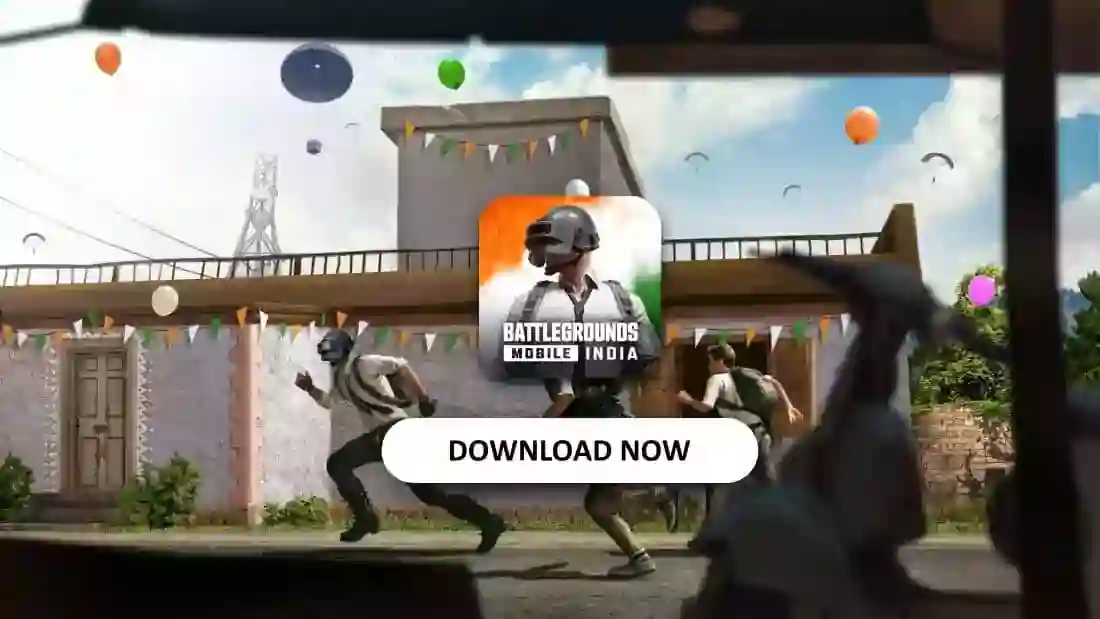Finally available for the most recent version of Minecraft (1.20.4), OptiFine is a well-liked performance mod that is one of the best ways to maximize performance and overall smoothness in the block game.
Even with one of the most simplistic graphics in the genre, Minecraft can still experience lag spikes and FPS dips. This is a quick installation instruction for OptiFine on Minecraft 1.20.4.
How to install OptiFine for Minecraft 1.20.4
1. Find OptiFine and download the most recent preview version
The stable and preview versions of the mod can be found on the official OptiFine website. It should be noted that the mod for the 1.20.4 version has not yet been officially released as a stable version; however, a preview version was recently made available for download. Although it may have some bugs and glitches, it will work with the most recent version of the game.
Also Read: How to Show Coordinates in Minecraft? (Easiest Way)
Note that this preview version of the mod will not work with the Forge modding API. After the 1.20.4 section appears, click the “download” or “mirror” button to get the mod.
Because OptiFine is free of cost, there is a possibility that users will see an advertisement on the website before they can download anything.
2. Install the mod and run the game
After the download is complete, you may install the OptiFine preview for 1.20.4. This will be a very simple process because the program will recognize the directory of the game automatically. All you have to do is click install and let the program do its work.
To enable the launcher to recognize the updated OptiFine game version, make sure to either keep the launcher closed or restart it after the installation is complete.
Also Read: Minecraft Universal Live Event – (12 Clapper Locations)
Navigate to the Java Edition of the launcher and select the most recent modified version from the list that appears next to the play button.
The game will start and you can see the OptiFine mod version in the lower left corner of the main menu screen after you have selected the modded game and pushed play to let the launcher download all the files needed to run everything.
They will notice right away that the game loads quickly and runs quite smoothly, and you can test all the new settings the performance mod gives under video settings by entering any planet.