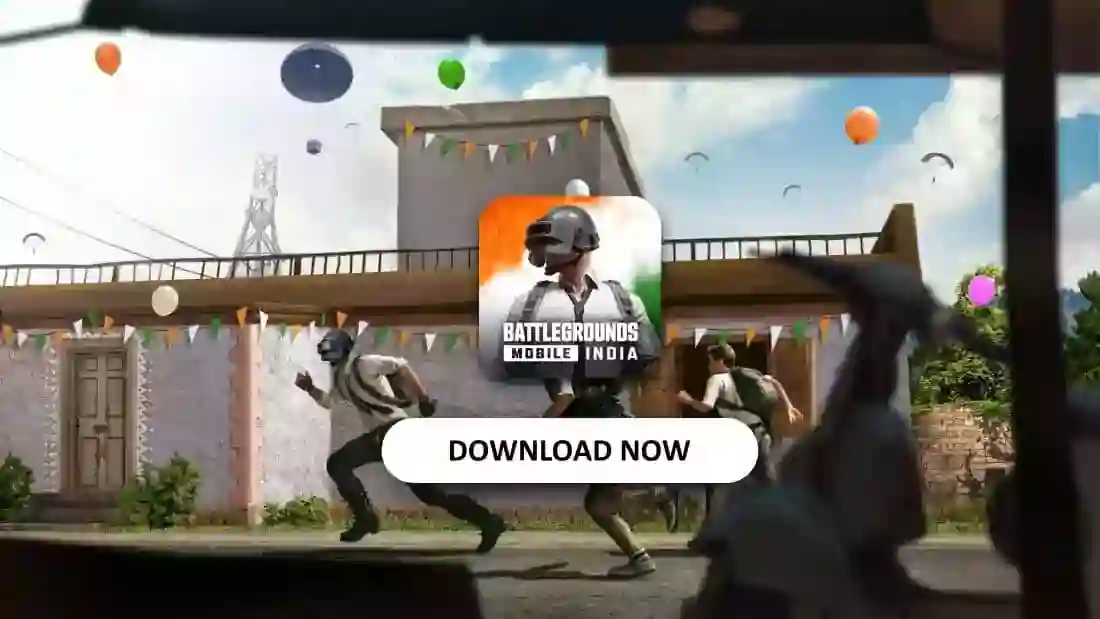Do you want to know how to show coordinates in Minecraft? In Minecraft, coordinates are very important information to look up while exploring the in-game world. Because the world is nearly infinite, explorers can easily become lost in it and not know how to return home.
This is a common problem for many new players. As a result, players must always use coordinates to know where their safehouse is and where they are.
How to turn on coordinates in Minecraft Java and Bedrock Editions
How to see coordinates in Minecraft Java Edition
Since the release of the game, players have been able to view the coordinates and a variety of other game-related details by gaining access to the debug screen.
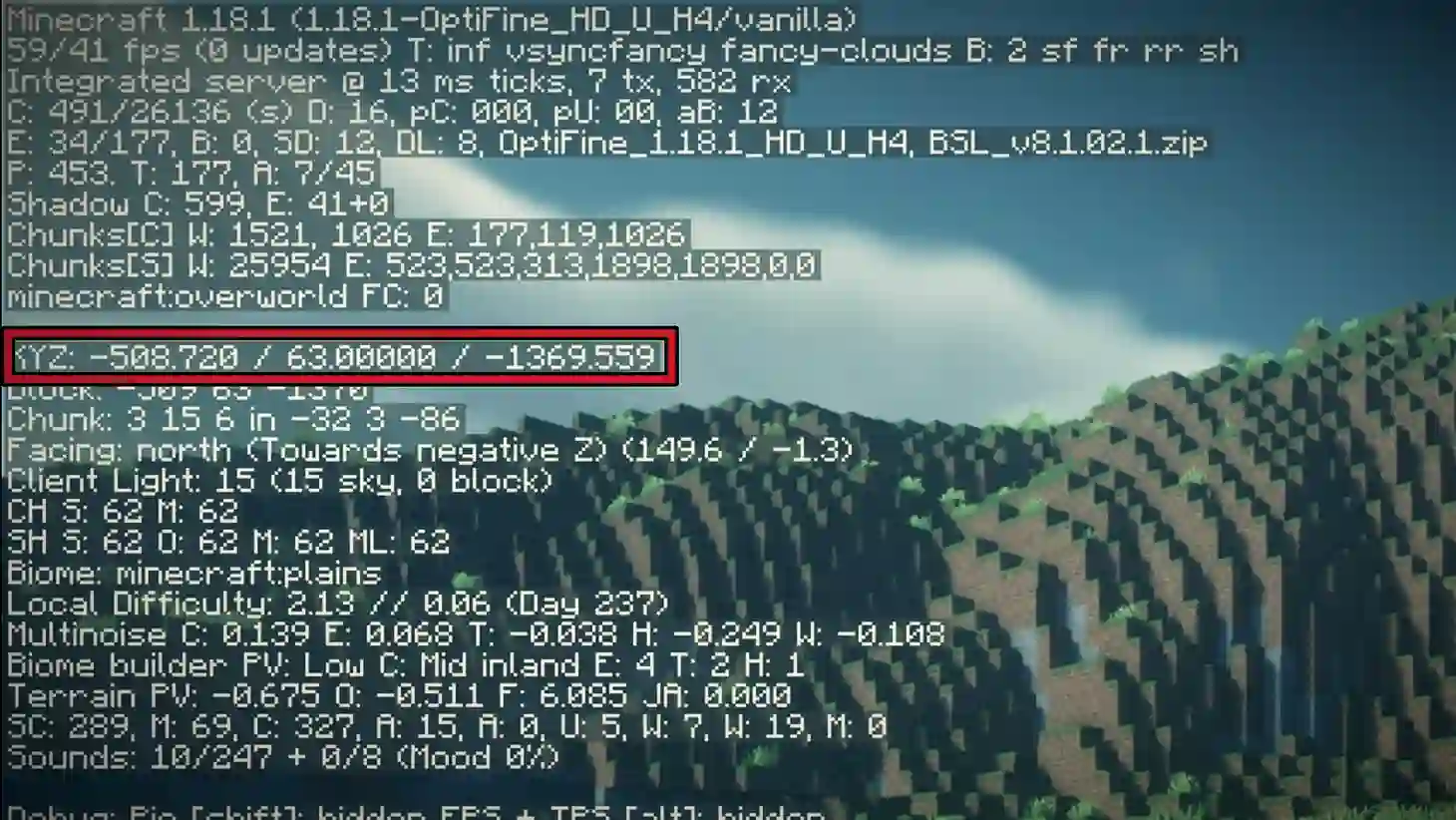
This overlay is exclusive to users of the Java Edition and shows a plethora of useful information, including the coordinates and details about the block the player is pointing at, as well as the light level of the block the player is standing on.
The debug screen appears when the player presses the “F3” key on their keyboard after entering a world.
The details on the debug screen are dynamic and change as the player moves around and engages with the game normally. The regular in-game FOV is displayed in the background.
The XYZ coordinates are located in the upper left corner of the screen and are extremely accurate values that round to three decimal places.
Many navigation modifications and data packs can show coordinates more clearly than the debug screen, but this is the only way to view the coordinates in the vanilla Java Edition.
Also Read: How to Use Attribute Command in Minecraft?
How to see coordinates in Minecraft Bedrock Edition
Unfortunately, Bedrock Edition lacks a debug screen where players can view a variety of world characteristics. Nevertheless, players can enable coordinates in particular without having other pointless information clutter their screen.
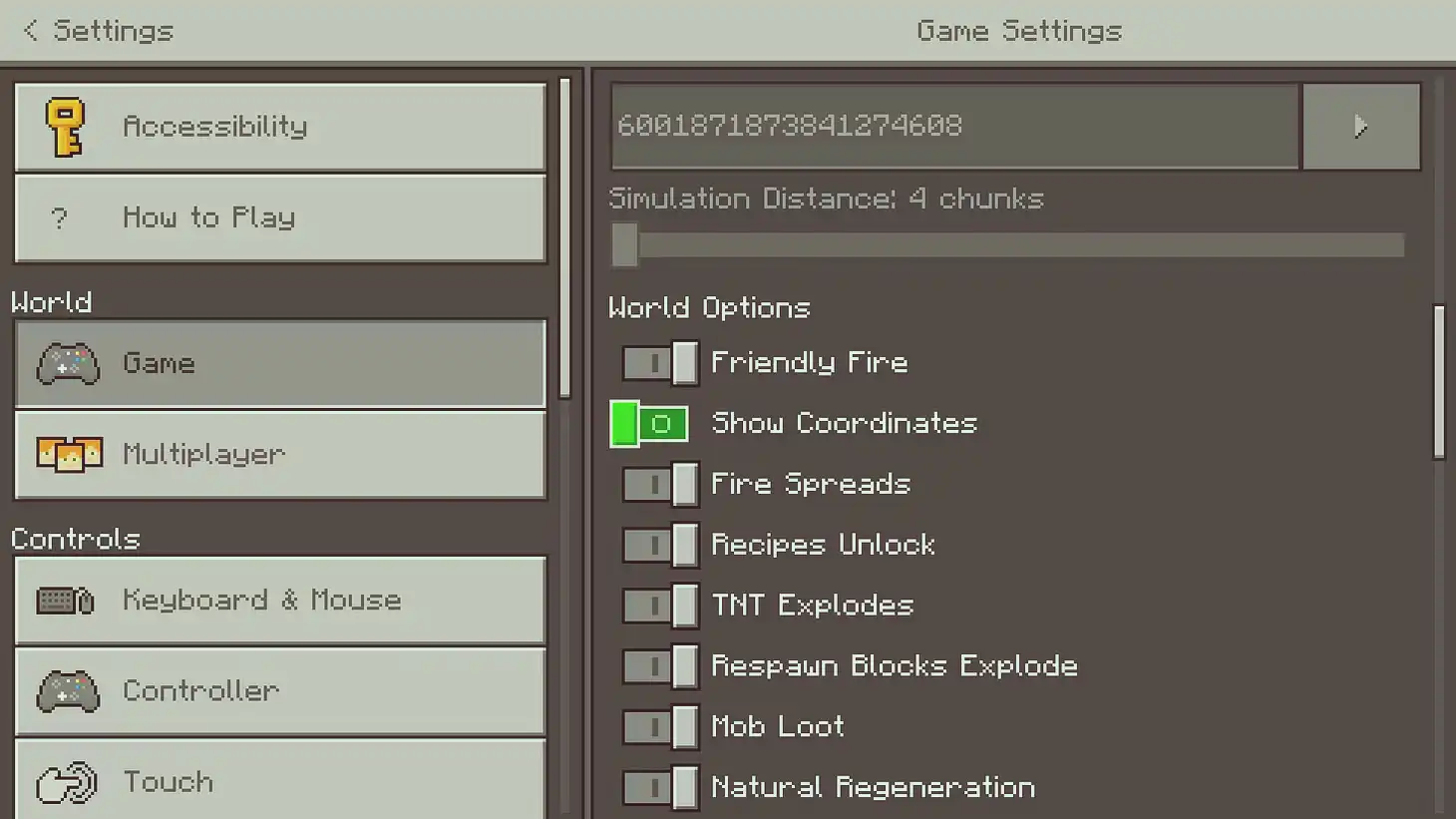
To start, players must first enter any world and navigate to the pause menu. Next, they must select the “World” tab from the settings menu.
After clicking the “show coordinates” toggle, players can return to the game and notice a small box in the upper left corner displaying their precise coordinates. Hope you know how to show coordinates in Minecraft.