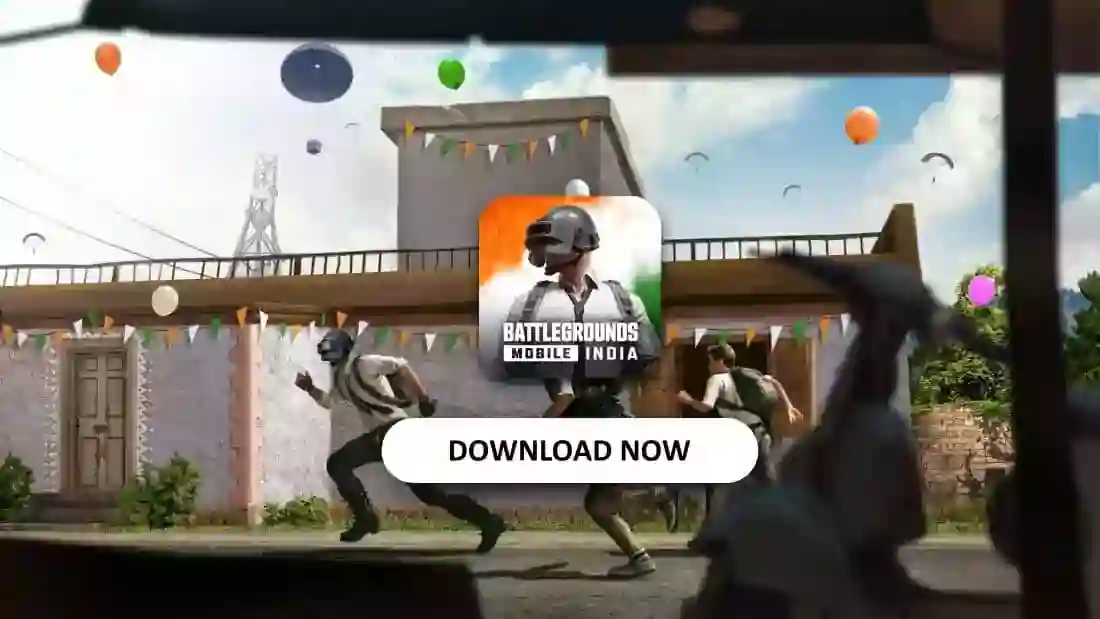Do you want to know how to use the Attribute Command in Minecraft? Because Minecraft is a full sandbox game, players can enter any command to modify some of the game’s fundamental features. Of all the commands, one of the most interesting to explore is ‘/attribute,’ which lets players modify the properties of themselves and other mobs, including size, luck, and movement speed.
Everything you need to know about using the attribute command in Minecraft is provided here.
About the attribute command and how to use them in Minecraft
To begin with, players need to keep in mind that they cannot just type commands into any world and make changes to it. Cheats need to be enabled to be used.
Cheats can be enabled by having players create a new world and toggle the ‘cheats‘ option on the world creation page. Once in the new world, players can enter commands at will.
Since players may easily beat the game, a standard survival world is unlikely to have it enabled. However, players can temporarily enable cheats by opening the world to LAN via the pause option and doing so.
Also Read: How to Visit Universal Studios Hollywood in Minecraft – (2023)
How to use the attribute command
When players use the ‘/attribute‘ command and provide an entity’s or their username, a long list of properties—all mob or player attributes that can be altered—will show up.
The properties include:
- Attack damage
- Armor
- Armor toughness
- Attack knockback
- Scale
- Step height
- Max Health
- Max absorption
- Follow range
- Knockback resistance
- Movement speed
Attack speed, luck, block interaction range, and entity interaction range are some of the player-specific special attributes. You can also modify the horse leap strength, bee and parrot flying speeds, and zombie reinforcement spawning by using this command.
Also Read: What is Minecraft Night Dweller Modpack – Guide
Each of these player and mob attributes has a default value that can be altered by choosing a property from the menu and entering the desired value in addition to the “base set.”
Players’ in-game characters, for instance, have a default size of 1. They can change it to a minimum of 0.0625 or a maximum of 16. Essentially, this means that they can become huge or extremely small, based on the number specified by the attribute command.