This is the complete tutorial on How to make a chest in Minecraft and use it with full efficiency to protect valuable items collected in the game. The chest is another important item available in your inventory.
You see while playing Minecraft we collect a variety of items and due to the increase in number we run out of space, so we craft chests to store more items, and when we need them they can be moved to inventory in fewer clicks.
Required Materials To Craft a Chest
There are various items using which you can make a chest in Minecraft, here are all the materials you can any one of them:
- 8 Oak Planks
- 8 Spruce Planks
- 8 Birch Planks
- 8 Jungle Planks
- 8 Acacia Planks
- 8 Dark Oak Planks
- 8 Crimson Planks
- 8 Warped Planks
How To Make a Chest In Minecraft?
Step 1: Open Crafting Table
Step 2: Arrange 8 Oak Planks in the proper order (given in below image)
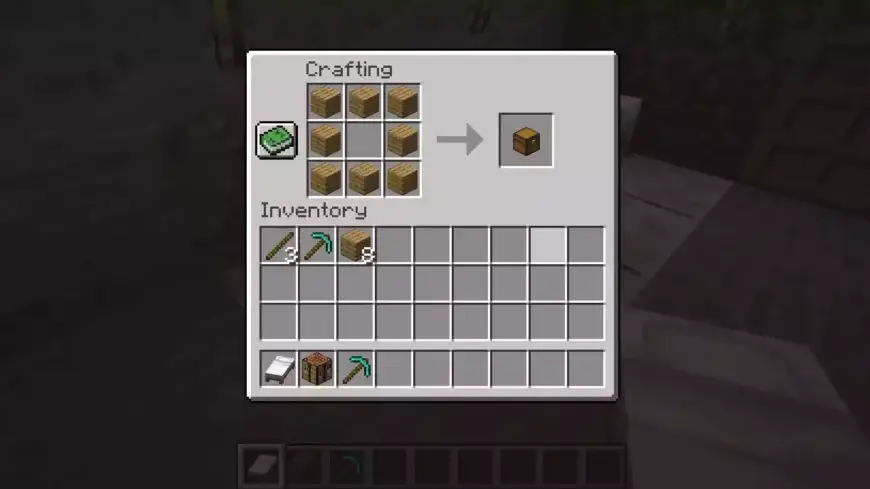
Step 3: Move the Chest to Hotbar

Step 4: Use Control Shortcut (Right Click) by pointing the crosshair where you want to place the Chest
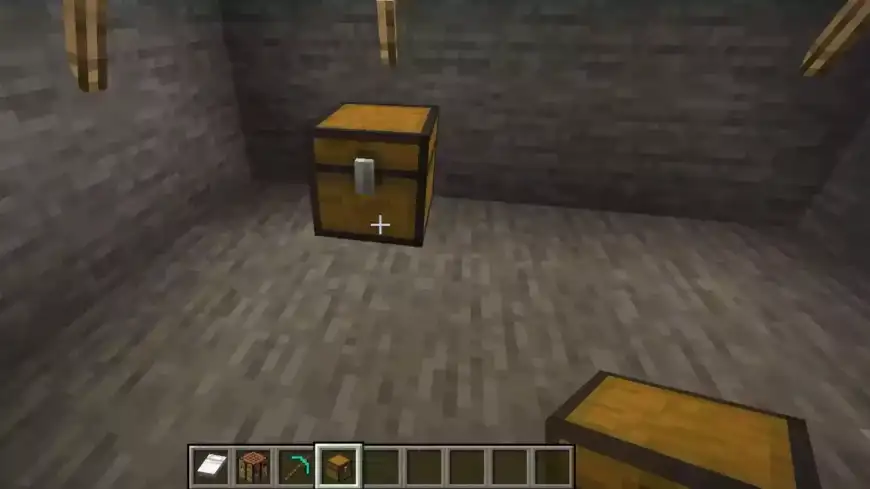
Note: By placing two small chests together, a large chest appears. Basically, they are two different chest but keeping them together make it one. So you can make a big chest by putting two of them in one place.

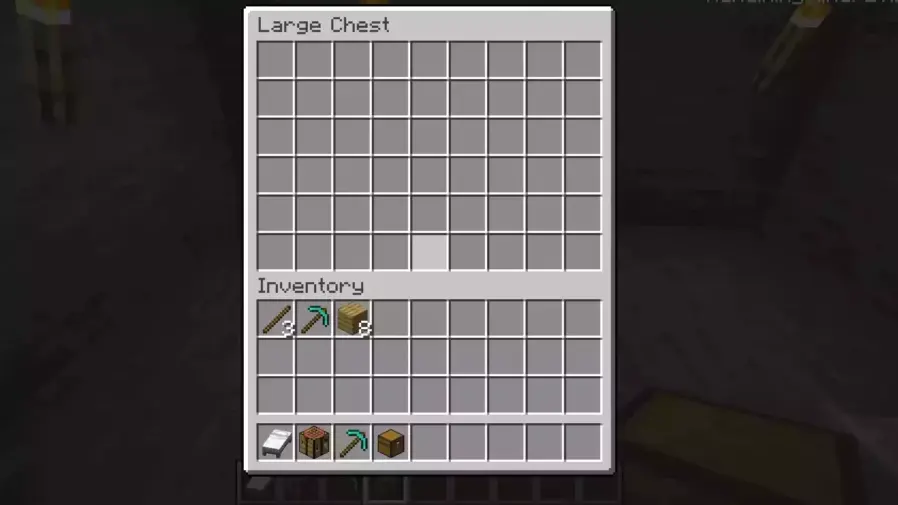
In order to use the chest, just point the crosshair to it and right-click. In the popup, you can move items to inventory or from inventory to chest. This is the complete tutorial on Chest. If you have any queries about the chest in Minecraft, please let us know in the below comments.




