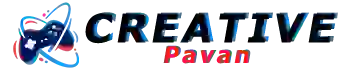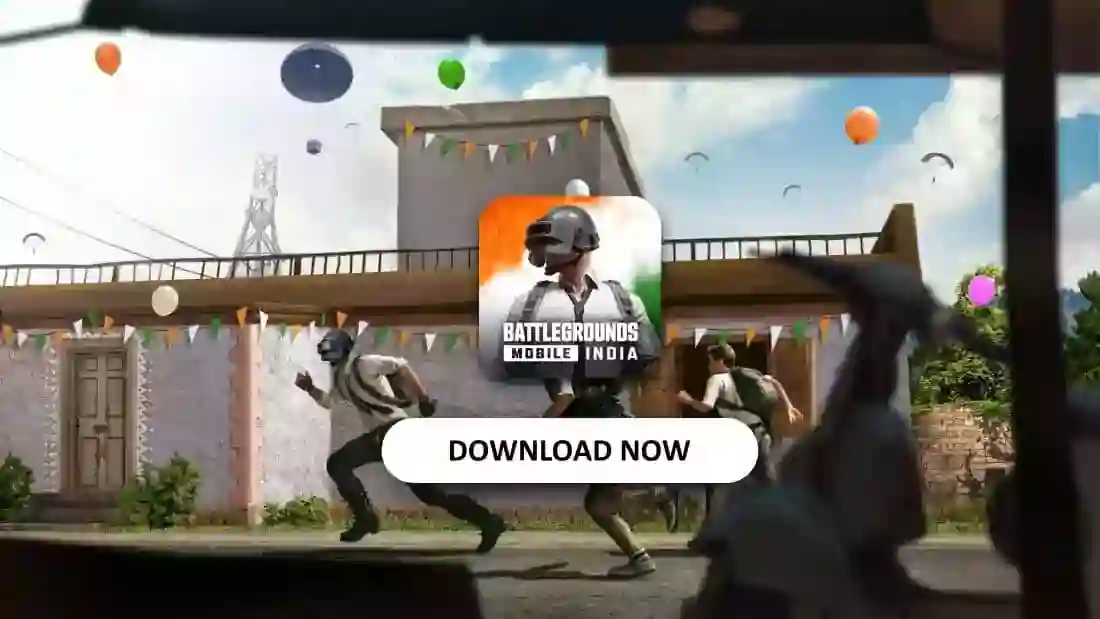In Minecraft Game the first thing that you need to craft is the crafting table, in this article, we will be going through simple steps to create a crafting table in Minecraft game and open it to use it for crafting purposes and other game equipment easily.
With the help of the Recipe Book, it becomes easier for us to craft whatever we want to craft and what items are required to create any item in the game.
What Are The Items Required For Crating Table?
In Minecraft, there are various Planks that you can use for making Crafting Tables are mentioned below, but you can use any type of Wood Plank, you don’t need to collect all of them.
- 4 Oak Planks
- 4 Spruce Planks
- 4 Birch Planks
- 4 Jungle Planks
- 4 Acacia Planks
- 4 Dark Oak Planks
- 4 Crimson Planks
- 4 Warped Planks
How To Craft a Crafting Table In Minecraft?
Step 1: Cut the trees and collect woods
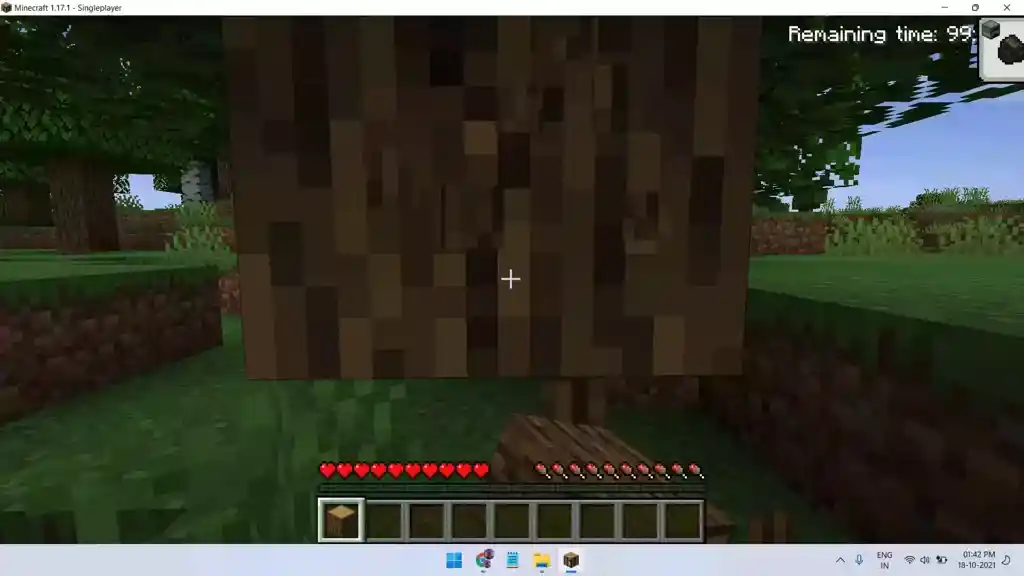
Step 2: Drag Oak Log into the Crafting box and Create Oak Planks

Step 3: Here you can either Drag Oak Planks in Crafting Box or click on Recipe Book > Click on Crafting Table

Step 4: Drag the Crafting Table on the Hotbar

This is how you can craft a crafting table in the Minecraft game, but in order to use it you have to open it and place the table.
How To Open Crafting Table?
Step 1: Position your pointer (plus sign) where you want to place the crafting table
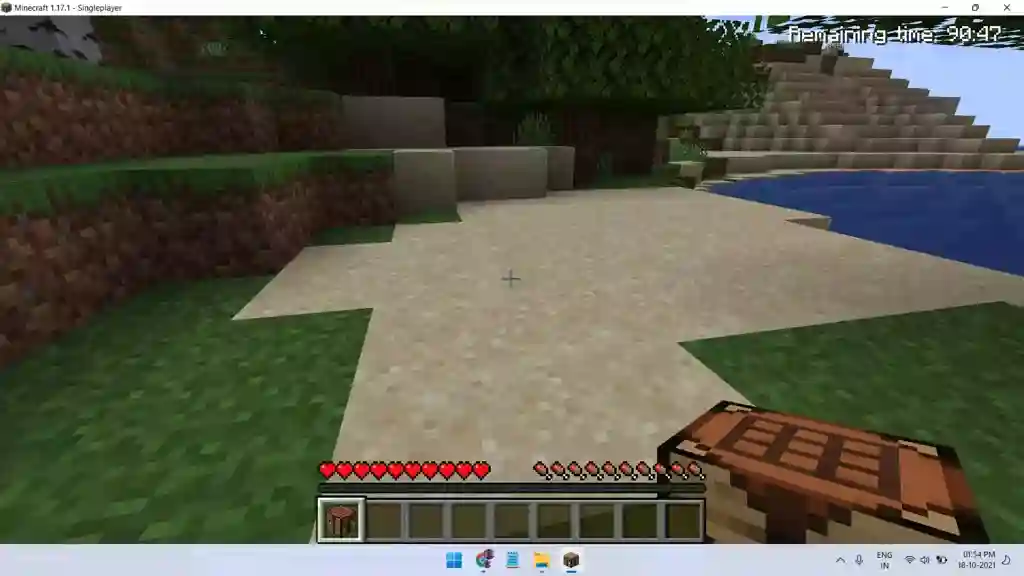
Step 2: Right-click to place the crafting table

Step 3: Left click to pick up the table (you can also cut it to pick again)

These are the steps to open and pick up a crafting table, if you face any difficulty while building the crafting table or opening it, please comment down below.
Tip: If you want to make things easier, take the help of a recipe book, which will automatically craft the best available items according to the raw materials available in your inventory.