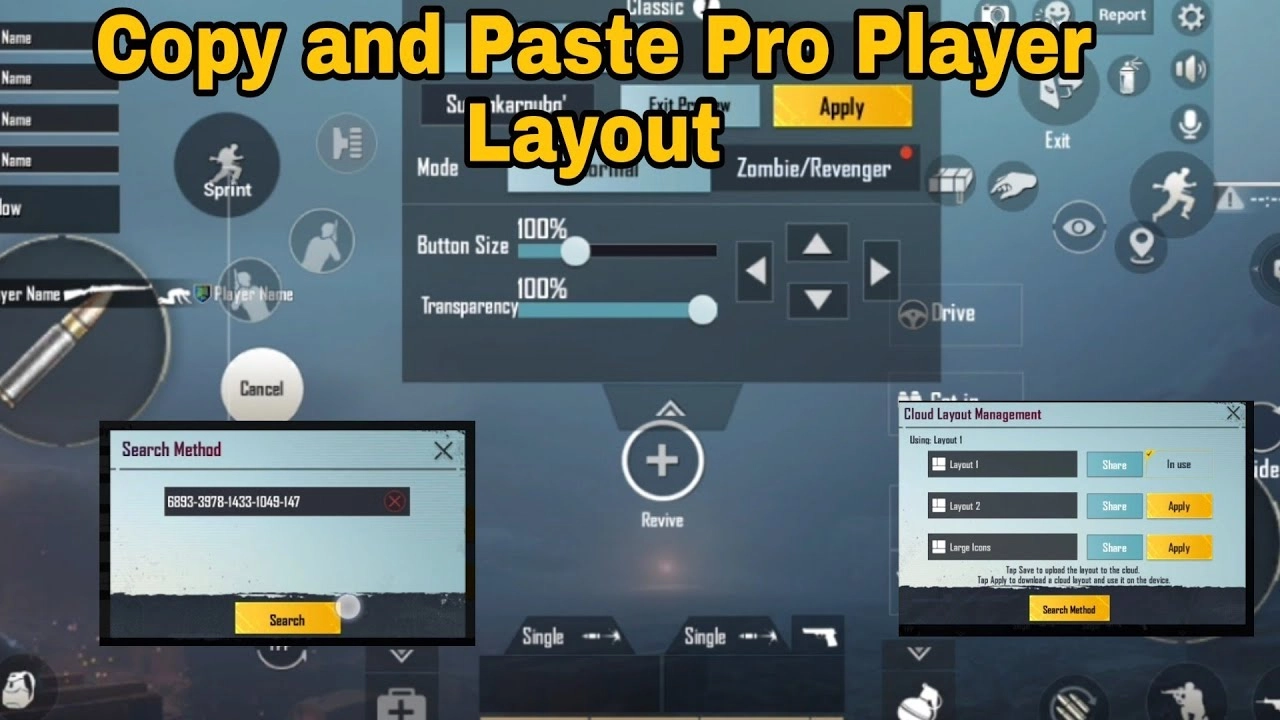Have you ever been in the middle of an intense match in Valorant, tried to quickly send a message to your teammates in chat, and then sat there for what seemed like an eternity waiting for your message to actually show up?
Chat delay in Valorant can be incredibly frustrating, especially when fast communication is key.
The good news is there are a few things you can try to fix chat delay in Valorant and get your messages sending as quickly as possible so you can get back to focusing on dominating the match.
Chat Delay in Valorant
Chat delay in Valorant can be frustrating, but don’t worry, there are a few things you can try to fix it.
First, check your internet connection. Valorant requires a stable high-speed connection to run properly. If you’re on Wi-Fi, try switching to an Ethernet cable. Reboot your router and modem as well to refresh the connection.
Next, disable background apps. Apps running in the background can hog resources and slow down Valorant. Close browser tabs, streaming music, and chat apps like Discord before launching the game.
You should also try lowering your graphics settings. High quality graphics require more bandwidth and can contribute to lag.
In the Video settings, turn down options like Texture Quality, Material Quality and Shadow Quality. Start with the “Low” preset and see if that helps.
Finally, you may need to reset Valorant’s network settings. In the game, go to Settings > Network and click “Reset to Default”. This will refresh network configurations to factory settings which can often fix chat and voice issues.
With some troubleshooting, you’ll be back to trash talking enemies in no time. But remember, be respectful – toxicity has no place in Valorant. Try to keep chat positive so everyone can enjoy the game!

Quick Fixes to Reduce Chat Delay
If chat seems slow or delayed in Valorant, don’t worry, there are a few quick fixes you can try to reduce lag and get back to trash talking your opponents.
Update Your Graphics Drivers
Outdated graphics drivers are a common cause of performance issues in games. Head to your graphics card manufacturer’s website, whether NVIDIA or AMD, and download the latest driver for your specific card model.
Install the update and restart your PC. This simple step could significantly improve your frame rate and chat performance.
Adjust Your Game Settings
Valorant’s default settings may be too demanding for your system. In the Video tab of the Settings menu, try turning VSync off, reducing your resolution and graphics quality, and limiting the max FPS.
Lowering visual settings will free up resources for chat and networking. You should also disable the High Precision Mouse Input option which can introduce input lag.
Change Your Network Settings
If you’re on Wi-Fi, try switching to an Ethernet cable connection for faster, more stable speeds.
You can also try changing your DNS servers to Google (8.8.8.8, 8.8.4.4) or OpenDNS (208.67.222.222, 208.67.220.220) which may route data more efficiently.
Finally, disabling IPV6 in your network adapter properties is an easy fix that has helped many players reduce lag and improve chat performance.
With a few quick tweaks to your graphics, in-game settings or network, you’ll be trash talking at light speed again in no time. Now get out there and let the enemy team have it!
Also Read
Advanced Solutions for Eliminating Chat Delay in Valorant
If the basic solutions didn’t fix your chat delay in Valorant, it’s time to try some more advanced options.
Update Your Network Adapter Drivers
Outdated network adapter drivers can sometimes cause latency issues in online games. Update your Ethernet and Wi-Fi drivers to the latest versions to ensure maximum performance.
You can find driver updates on the website for your motherboard or network adapter model.
Forward Necessary Ports
Valorant requires certain ports to be open for chat and gameplay to function properly.
Forward ports 5223-5229, 8393-8400, and 8995-9000 on your router to the local IP address of your gaming PC. Port forwarding will optimize your network configuration for Valorant.
Disable VPN or Proxy
Using a VPN or proxy service can interfere with Valorant’s connection to chat and gameplay servers. Temporarily disable any VPN, proxy or IP masking software on your PC before launching the game.
Reset Your Modem and Router
If you haven’t restarted your network equipment in a while, now is a good time. Reset your cable modem and Wi-Fi router to refresh their firmware and ensure all settings are optimized.
Wait at least 30 seconds after restarting the modem before turning the router back on. Resetting can often fix minor software issues causing lag or latency.
Hopefully one of these advanced solutions will get your chat back on track in Valorant. Let us know if you have any other questions!
FAQ’s
How do I reduce chat delay in Valorant?
Lower your graphics settings. Reducing texture quality, anti-aliasing and other graphics settings can decrease load on your CPU and internet bandwidth, potentially reducing chat delay.
Why is my chat delayed in Valorant?
Server issues. There may be temporary server problems affecting chat functionality. Check @PlayVALORANT on Twitter for updates on any known server issues or maintenance.
Will Riot fix chat delay in Valorant?
Riot Games is continuously working to improve chat functionality and reduce delay in Valorant. However, some chat delay may still occur due to factors outside of Riot’s control, like players’ internet connections and PC performance.
Conclusion
You can now get back to enjoying Valorant without the frustration of delayed messages and missed callouts.
Don’t forget to check for software or network issues on your end first before blaming the game servers. Sometimes a quick router reset or closing background apps hogging your bandwidth does the trick.
If all else seems fine on your end, try changing your server region in Valorant to one with a lower ping. The devs are always working to improve connectivity and reduce latency, so additional server upgrades may come in future updates too.
For now, you have some viable solutions to try so you can get back to focusing on climbing the ranks instead of fighting with finicky tech issues. Chat on, gamers.