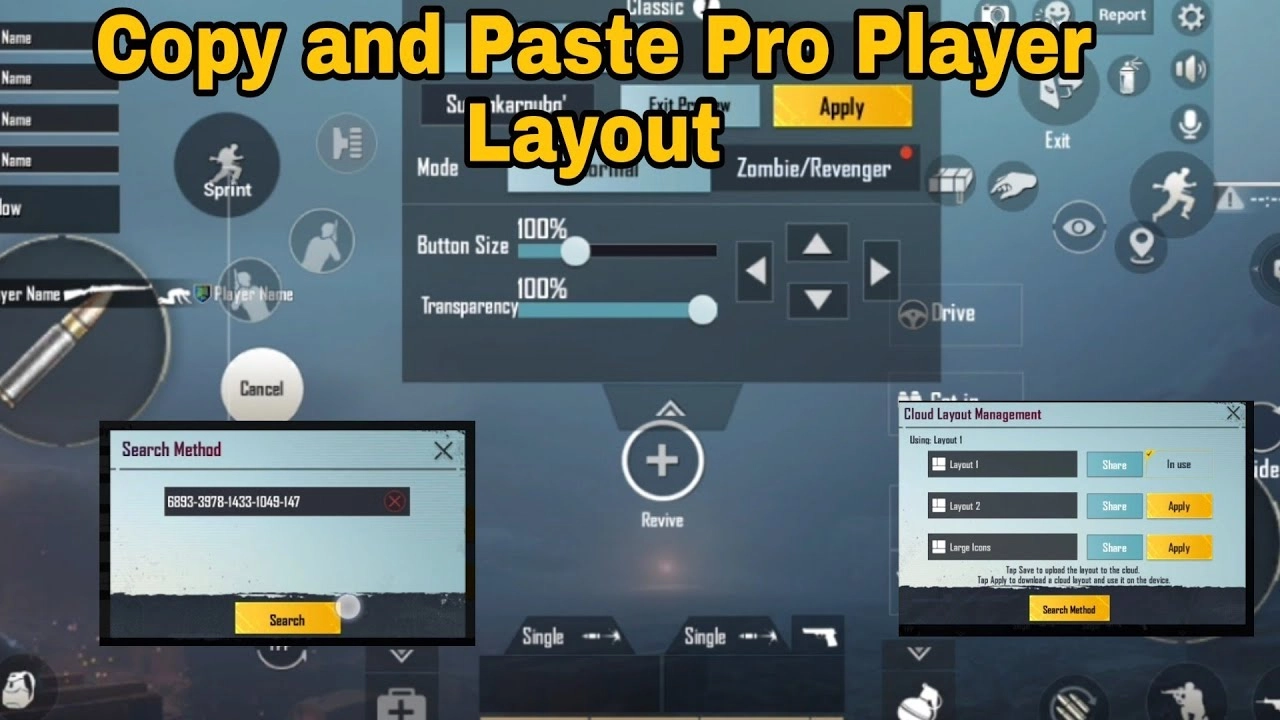Are you looking for the best Valorant crosshair that can make your aim even better like a pro player? Then you have come to the right place because today in this post we will discuss the best Valorant crosshair codes and how you can use them. Read our post till the end for details.
The Valorant game was officially released on June 2020, it is a popular first-person shooter video game developed and published by Riot Games. Valorant provides FPS gameplay with unique character-based abilities, like those found in shooters. Its characters are known as “Agents,” each with their own distinct skills and playstyles.

The gameplay of “Valorant” turns around two teams, each consisting of five players, competing against each other in rounds. One team takes on the role of attacker, while the other defends. 25 rounds are played here. The team that wins 13 rounds will be the winner of this game. Riot Games has continued to support the game with regular updates, introducing new agents, new maps, and different changes to keep the gameplay fresh and engaging.
What is Crosshair?
In a multiplayer game like Valorant, the crosshair plays an important role in helping you shoot in the right place without any distractions. You will feel like a good professional player when your shots become your favourite Valorant players.
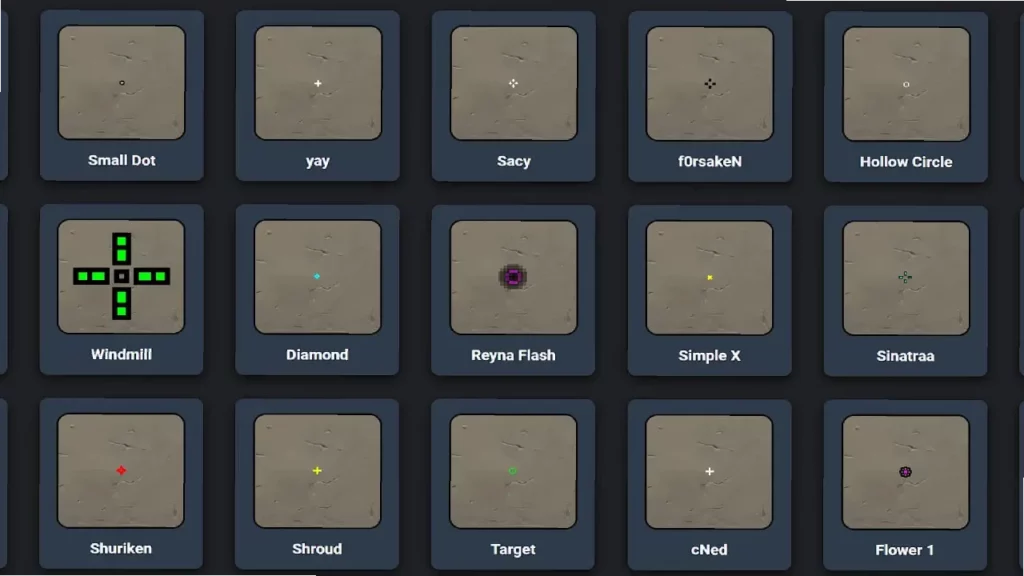
Anyway, if you want to improve your gameplay and become a pro player, then you should read this post of ours because we have discussed some good players’ crosshair codes and their settings here. Which you can use and practice to become a good pro player.
Pro Players Best Valorant Crosshair Codes & Settings
Do you want to test some popular crosshairs and become the best player? So let’s take a look at some of the best Valorant crosshair codes from some professional players, streamers and other good players.
Asuna’s Crosshair

| Crosshair Detail | Setting |
| Code | 0;p;0;s;1;P;o;1;f;0;0t;1;0l;2;0a;1;0f;0;1l;0;A;o;1;d;1;z;1;0l;0;1l;0;S;c;0;s;0.75;o;1 |
| Colour | White |
| Outlines | On |
| Outline Opacity | 1 |
| Outline Thickness | 1 |
| Center Dot | Off |
| Center Dot Opacity | 0 |
| Center Dot Thickness | 1 |
| Fade Crosshair with Firing Error | Off |
| Show Inner Lines | On |
| Inner Line Opacity | 1 |
| Inner Line Length | 2 |
| Inner Line Thickness | 1 |
| Inner Line Offset | 3 |
| Outer Line Opacity | 0 |
| Outer Line Length | 0 |
| Outer Line Thickness | 0 |
| Outer Line Offset | 0 |
| Movement Error | Off |
| Firing Error | Off |
Suygetsu’s Crosshair

| Crosshair Detail | Setting |
| Code | 0;P;c;5;h;0;d;1;f;0;s;0;0l;1;0o;1;0a;1;0f;0;1b;0 |
| Color | White |
| Outlines | Off |
| Outline Opacity | 0 |
| Outline Thickness | 0 |
| Center Dot | Off |
| Center Dot Opacity | 0 |
| Center Dot Thickness | 0 |
| Fade Crosshair with Firing Error | Off |
| Show Inner Lines | On |
| Inner Line Opacity | 1 |
| Inner Line Length | 3 |
| Inner Line Thickness | 2 |
| Inner Line Offset | 2 |
| Outer Line Opacity | 0 |
| Outer Line Length | 0 |
| Outer Line Thickness | 0 |
| Outer Line Offset | 0 |
| Movement Error | Off |
| Firing Error | Off |
Boaster’s Crosshair

| Crosshair Detail | Setting |
| Code | 0;p;0;s;1;P;h;0;0t;1;0l;3;0o;2;0a;1;0f;0;1t;0;1l;0;1o;0;1a;0;1m;0;1f;0;A;d;1;f;0;s;0;0b;0;1b;0;S;o;0.502 |
| Colour | Green |
| Outlines | On |
| Outline Opacity | 1 |
| Outline Thickness | 2 |
| Center Dot | Off |
| Center Dot Opacity | 0 |
| Center Dot Thickness | 1 |
| Fade Crosshair with Firing Error | Off |
| Show Inner Lines | On |
| Inner Line Opacity | 1 |
| Inner Line Length | 6 |
| Inner Line Thickness | 2 |
| Inner Line Offset | 2 |
| Outer Line Opacity | 0 |
| Outer Line Length | 0 |
| Outer Line Thickness | 0 |
| Outer Line Offset | 0 |
| Movement Error | Off |
| Firing Error | Off |
Streamers Best Valorant Crosshair Codes & Settings
Ninja’s Crosshair

| Crosshair Detail | Setting |
| Colour | Cyan |
| Outlines | Off |
| Outline Opacity | 0 |
| Outline Thickness | 0 |
| Center Dot | Off |
| Center Dot Opacity | 0 |
| Center Dot Thickness | 0 |
| Fade Crosshair with Firing Error | Off |
| Show Inner Lines | On |
| Inner Line Opacity | 1 |
| Inner Line Length | 7 |
| Inner Line Thickness | 2 |
| Inner Line Offset | 3 |
| Outer Line Opacity | 0 |
| Outer Line Length | 0 |
| Outer Line Thickness | 0 |
| Outer Line Offset | 0 |
| Movement Error | Off |
| Firing Error | Off |
Shroud’s Crosshair

| Crosshair Detail | Setting |
| Colour | White |
| Outlines | Off |
| Outline Opacity | 1 |
| Outline Thickness | 1 |
| Center Dot | Off |
| Center Dot Opacity | 1 |
| Center Dot Thickness | 2 |
| Fade Crosshair with Firing Error | Off |
| Show Inner Lines | On |
| Inner Line Opacity | 1 |
| Inner Line Length | 5 |
| Inner Line Thickness | 2 |
| Inner Line Offset | 0 |
| Outer Line Opacity | 0.35 |
| Outer Line Length | 2 |
| Outer Line Thickness | 2 |
| Outer Line Offset | 10 |
| Movement Error | Off |
| Firing Error | Off |
Tarik’s Crosshair

| Crosshair Detail | Setting |
| Colour | White |
| Outlines | On |
| Outline Opacity | 1 |
| Outline Thickness | 1 |
| Center Dot | On |
| Center Dot Opacity | 1 |
| Center Dot Thickness | 2 |
| Fade Crosshair with Firing Error | Off |
| Show Inner Lines | Off |
| Inner Line Opacity | 0 |
| Inner Line Length | 0 |
| Inner Line Thickness | 0 |
| Inner Line Offset | 0 |
| Outer Line Opacity | 0 |
| Outer Line Length | 0 |
| Outer Line Thickness | 0 |
| Outer Line Offset | 0 |
| Movement Error | Off |
| Firing Error | Off |
Valorant Crosshair codes for Pro players
If you keep copying different settings for different people over and over again, it can be a time-consuming task for you. So if you want to save your time, then directly use the code of your favorite steamer or favorite player. By using this code you can become a better player. For that below we have discussed some good Valorant players and Steamers codes.
| Player Name | Crosshair Code |
| Shroud | 0;P;h;0;0l;5;0o;0;0a;1;0f;0;1b;0 |
| Marved | 0;s;1;P;c;1;h;0;f;0;0l;4;0o;2;0a;1;0f;0;1b;0;S;c;1;o;1 |
| Ten | 0;s;1;P;h;0;f;0;0l;4;0o;0;0a;1;0f;0;1b;0;S;c;1;o;1 |
| Zest | 0;s;1;P;o;1;f;0;0t;1;0l;3;0o;2;0a;1;0f;0;1b;0;S;c;1;o;1 |
| ShahZam | 0;P;c;1;o;1;f;0;0l;5;0a;0.5;0f;0;1b;0 |
| Hiko | 0;P;c;1;h;0;d;1;z;1;0t;1;0l;2;0a;1;0f;0;1l;5;1o;4;1a;1;1m;0;1f;0 |
| Victor | 0;s;1;P;h;0;f;0;0l;4;0a;1;0f;0;1b;0;S;c;1;o;1 |
| Dep | 0;s;1;P;c;5;h;0;f;0;0l;4;0o;0;0a;1;0f;0;1b;0;S;c;1;o;1 |
| BuZz | 0;s;1;P;o;1;f;0;0t;1;0l;2;0o;1;0a;1;0f;0;1b;0;S;c;1;o;1 |
| ScreaM | 0;s;1;P;c;5;o;1;d;1;z;3;f;0;0t;6;0l;0;0a;1;0f;0;1b;0;S;c;6;s;0.949;o;1 |
How to Copy a Crosshair in VALORANT
Step 1: First, you need to see friends in your friends list or other players on your team during a game.
Step 2: Then you need to find a good player with the crosshair of your choice because another player from your team will be shown there instead of you.
Step 3:
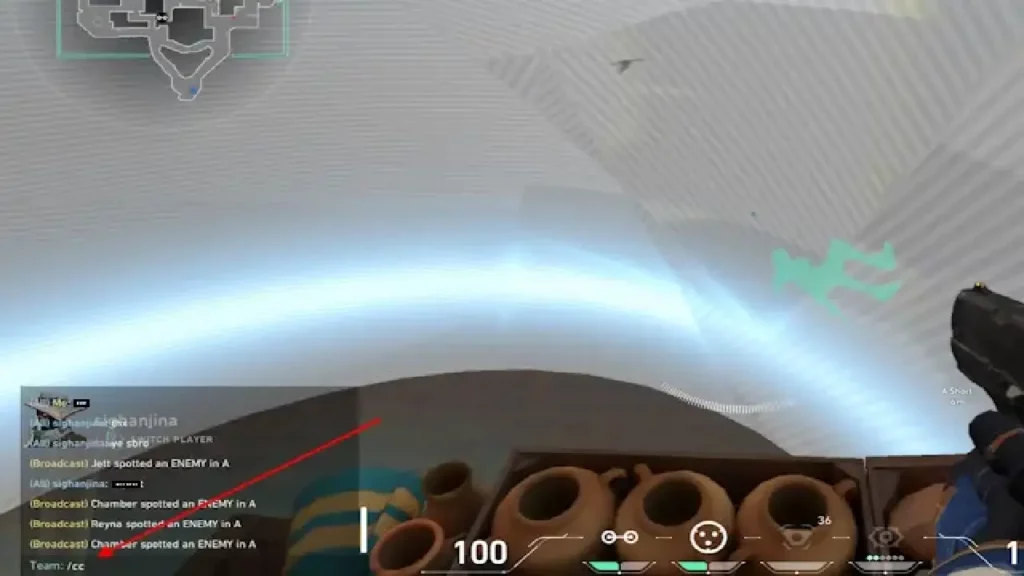
Then you need to open the chat and type “/crosshair copy” or “/cc”.
Step 4:
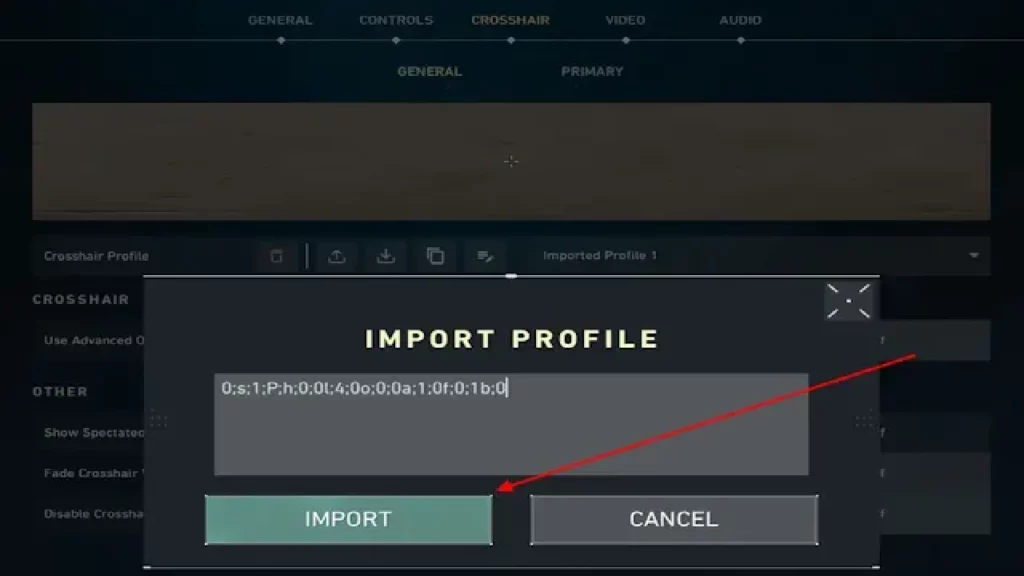
That crosshair needs to be imported from now on and saved as a new profile in the settings.
Step 5: Now you need to select Settings, then click on the crosshair and select New Profile from the drop-down. This way you can copy someone else’s crosshairs.
We hope by reading this page you will have a better idea about the Valorant game crosshair and we will show you how to copy another crosshair. Along with that we have also shared crosshair codes for Valorant pro players and steamers. If you like this post you can share it with your friends and family.