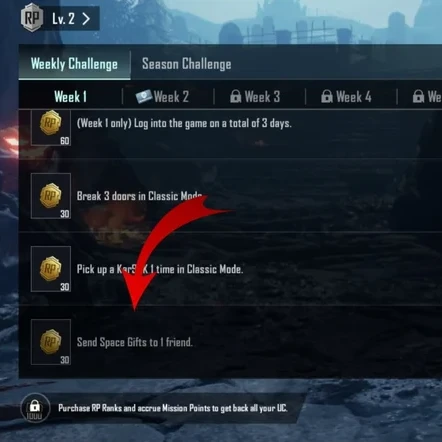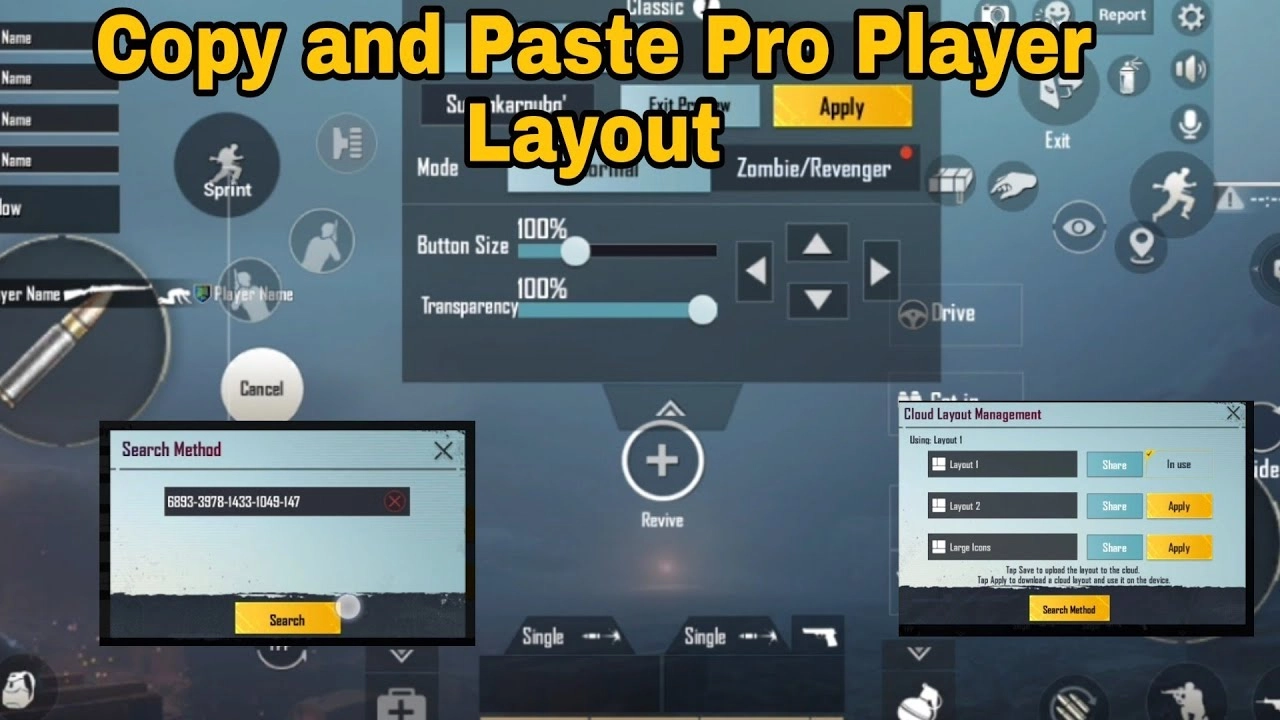Do you want to complete the send space gifts mission in BGMI? One of the most well-known battle royale games in India is Battlegrounds Mobile India (BGMI), which offers players incredible rewards through a variety of in-game events.
The rewards in BGMI are subject to change whenever a new Royale Pass is released, which grants special rewards for each event. Players must have Royale Points (RP) in order to redeem these rewards.
Opening crates, and finishing daily, weekly, and challenge missions are just a few of the ways to earn Royal Pass points (RP), which can then be exchanged for rewards in the Royale Pass. In this article, we will look at the “Send Space Gift” mission and how you can finish it to get 30 RP.
Related Post: PUBG Mobile Introduces New Original Ghost Sports Car Skin
How to Send Space Gifts in BGMI?
- Launch BGMI, then select Friends from the menu in the upper left corner.
- To send a buddy a Space Gift, click on their name.
- Gifts of all kinds, including Guardian, Standard, Event, Shop, and Synergy, will be available. Choose the present type you wish to send, then hit the send button.
- You will receive a pop-up notice indicating that the gift has been sent as soon as it is sent.
- Open the RP missions tab once the gift has been sent.
- Click to view the task’s progress, and then press collect to get 30 RP if the mission is finished.
So in this way, you can easily complete the Send Space Gifts mission. Players can try restarting BGMI or playing a game to refresh the missions page if they are unable to receive their rewards.
Sending Space Gifts to players who are actively playing the game is advised. RP can be used to earn awards from the Royale Pass. Hope your Send Space Gifts mission has been completed.