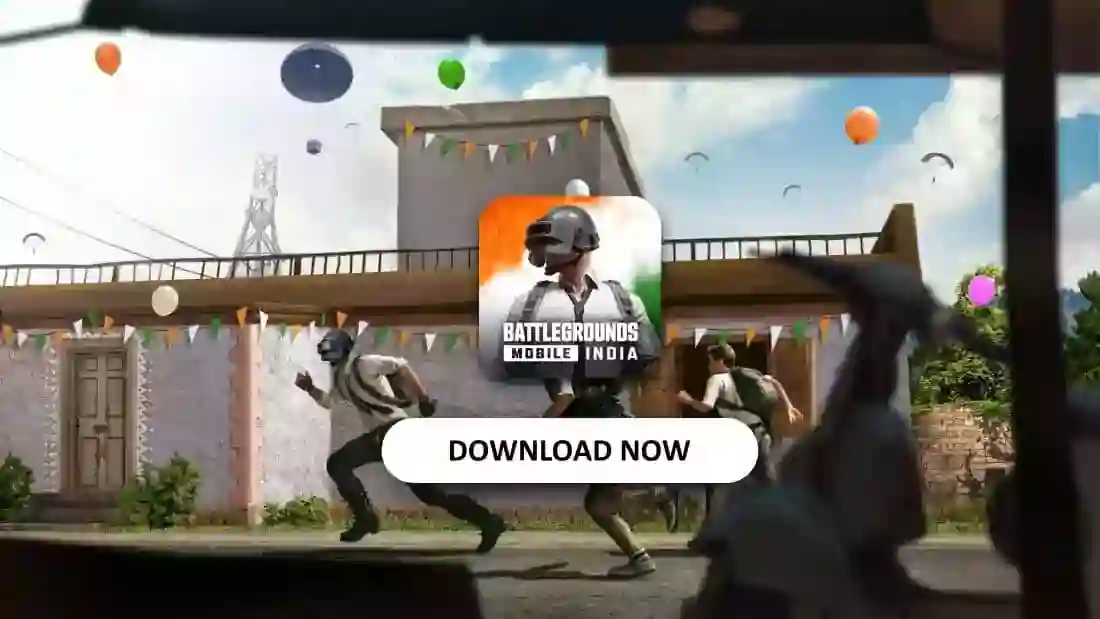Every few weeks, Garena’s Free Fire releases a sizable update. The game is also well known for significant collaborations. The BR game has previously released in-game collaborations with games like Devil May Cry, BTS, Spider-Man: Across the Spider-Verse, and more.
However, there is a way for players to access these updates and collaborations prior to their official release in the game. Through the Free Fire Advance Server, this is possible.
What is the Free Fire Advance Server?
The game typically releases a large amount of content all at once. Therefore, it’s critical that the game’s developer thoroughly test any upcoming features to ensure that they are free of bugs.
Through its Advance Server programme, the developer carries out this. These are periodically made accessible, and only a certain number of users are permitted to enter each time. Future features can be tested by them, and they can report bugs for the developers to address and fix.

How to get into and download the Free Fire Advance Server?
Only occasionally does the Free Fire Advance Server open. If you want to know when it’s open, you must frequently check the official website. If registration is possible, proceed as follows:
- There are two options for logging in with Facebook or Google that you can see. Choose the option to which your Free Fire account is connected.
- After completing this, you must enter an active email address to receive the Free Fire Advance Server APK download link.
- Select Join Now.
- If you are approved, a new window will open with a download link for the Free Fire Advance Server APK.
- The Activation Code will also be displayed on the screen for you. When using the Free Fire Advance Server, you will be prompted to enter this, so be sure to copy it.
Can Free Fire Max run on 1GB?
A 1GB RAM test revealed that this game can run, but not very smoothly.
Is Free Fire free on PC?
Using Android emulators, you can play Free Fire for free on a Mac or Windows laptop.