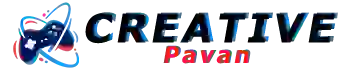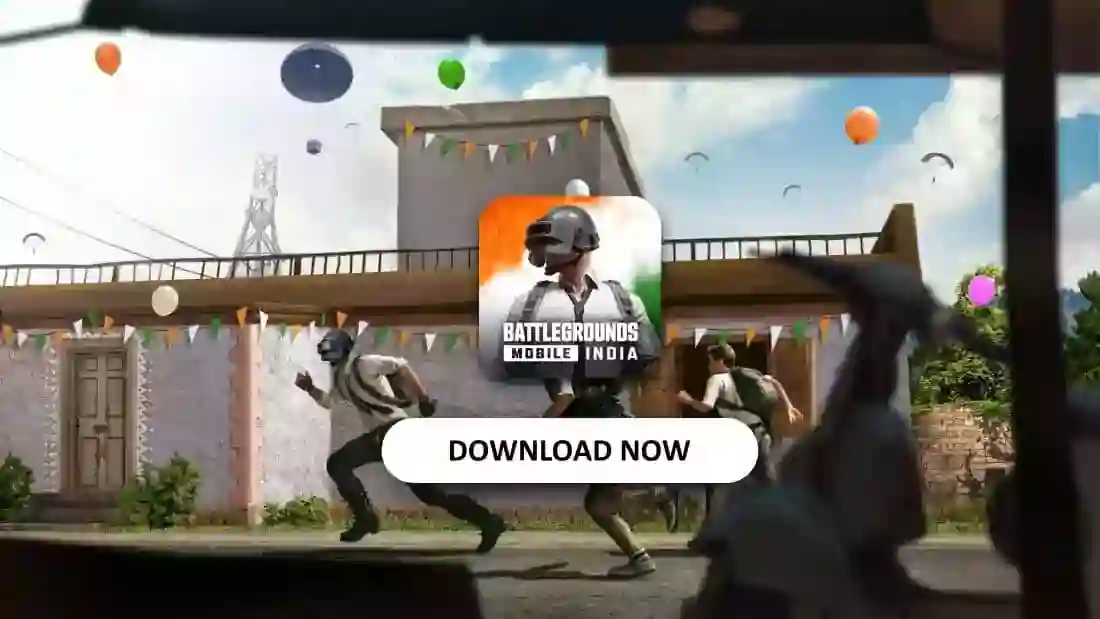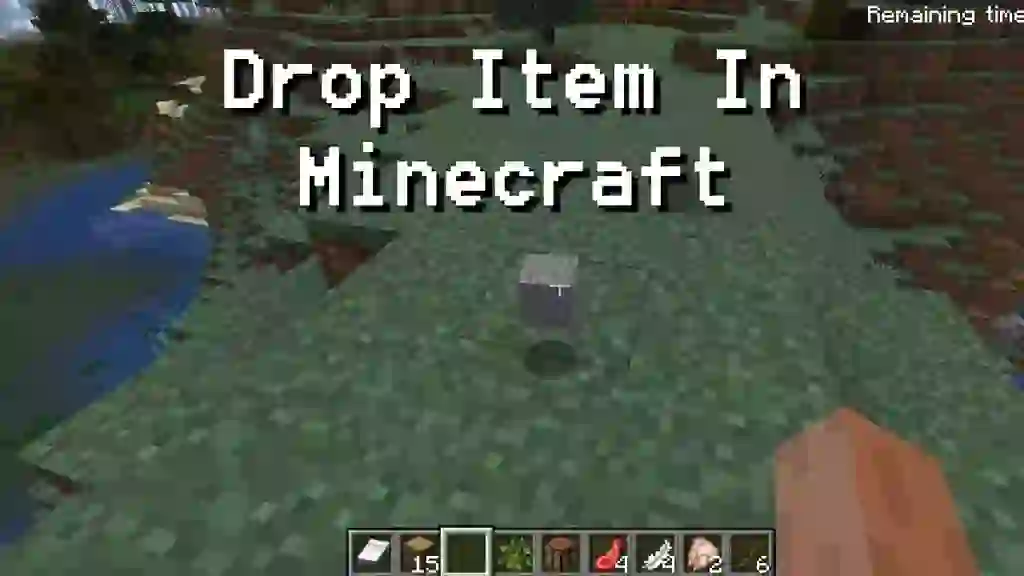This tutorial will guide How To Drop an Item In Minecraft, in our previous posts we knew How To Place An Item In Minecraft. There are some items that we don’t feel like storing them in our inventory or in Hotbar.
Let us learn how to drop any item in Minecraft using the keyboard shortcut control. By following the below tutorial, you will be able to do this in seconds.
How To Drop An Item In Minecraft?
Step 1: Bring the item to the hotbar
Step 2: Move to that bar using the keyboard shortcut

Step 3: Press the Q key on the keyboard
Step 4: The selected item will be thrown up on the ground

This is how you can quickly drop an item in Minecraft, you can also drop an item by using the mouse. Open inventory > Left-click on the item and right-click outside the inventory to drop it where you want to. If you have any queries, please let us know so that we could resolve them for you.