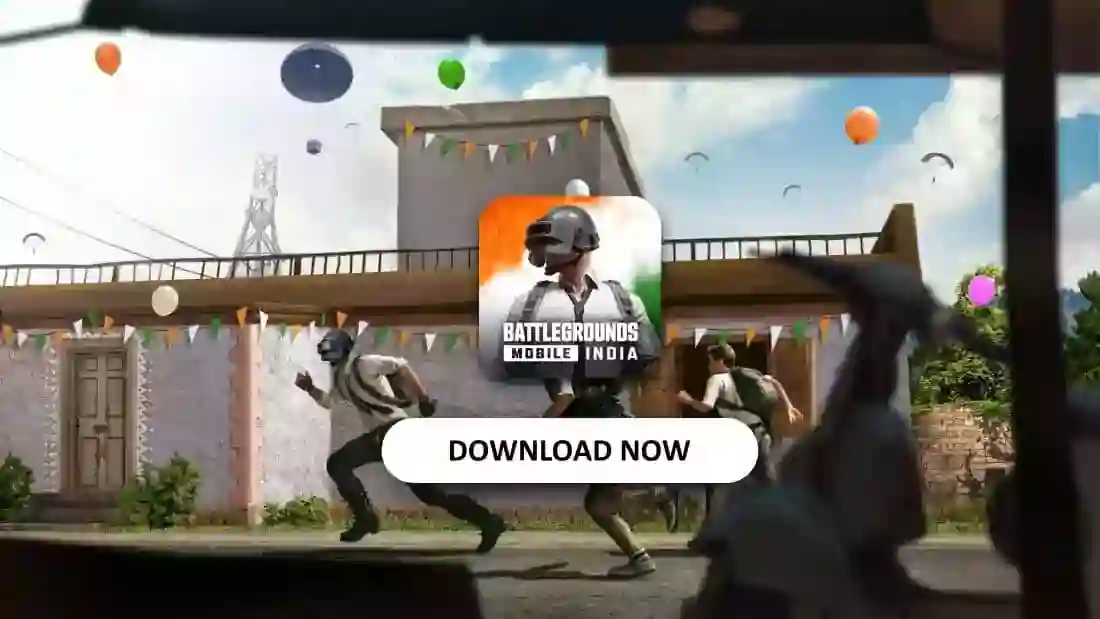You are at the right place if you are in search of Minecraft Hotkeys (Minecraft Keyboard Shortcut Controls) that every beginner and pro player should know to play the game properly. In order to play Minecraft like a pro, keyboard shortcuts are the basic and most essential thing that you have to consider.
In this article I will be sharing all the Keyboard Shortcuts that can be used to control in-game characters and perform other activities, let it be crafting, jumping, moving, or fighting for everything there is a dedicated control in the game, and you can use it according to your convenience.
For this guide, you only need a keyboard and mouse because there are two gadgets by which the character and other activities will be performed. Now let us have a look at all the controls:

Minecraft Keyboard Controls
Here are all the keyboard shortcuts to use in Minecraft Game for controlling the characters and performing any functionalities.
| Shortcut | Function |
|---|---|
| Space | Jump |
| Left Shift | Sneak |
| Left Control | Sprint |
| A | Move Left |
| D | Move Right |
| S | Move Backward |
| W | Move Forward |
| Left Click | Attack/Destroy |
| Middle Button | Pick Block |
| Right Click | Use Items/Place Block |
| Q | Drop Selected Item |
| 1 to 9 | Hotbar Slot 1 to 9 |
| E | Open/Close Inventory |
| F | Swap Item With Offhand |
| X | Load Hotbar Activator |
| C | Save Hotbar Activator |
| Tab | List Players |
| T | Open Chat |
| T or / | Open Command |
| P | Show Interactions Screen |
| L | Advancements |
| F2 | Take Screenshot |
| F11 | Toggle Fullscreen |
| F5 | Toggle Perspective |
| ESC | Game Menu |
| Press Space Twice Quickly | Fly/Stop Fly |
| Hold Space | Fly Higher |
| Hold Left Shift | Fly Lower |
| F3 | Toggle Debug Window |
These are all the hotkeys used in the game by default, if I have missed any, or you have any suggestions please drop them in the below comments or let us know about it.