Minecraft is an extremely popular sandbox game that has been around for over 10 years. Players of all ages can explore, build, and play in a virtual world with limitless possibilities. One of Minecraft’s great features is that players can customize their gameplay by changing the game mode. This article will discuss how to change the game mode in Minecraft, so you can quickly switch between survival and creative modes.
Different Modes in Minecraft
The popular sandbox video game Minecraft has several different modes or ways of playing the game. Understanding each Mode and how to change between them can help players get the most out of their Minecraft experience. Players can choose to play in Survival, Creative, Adventure, Spectator, or Hardcore Mode.
Survival is the default setting for the game and requires players to craft items with resources they gather in the world. In Creative Mode, players have unlimited access to all resources and capabilities that allow them to build whatever their imaginations come up with. Adventure mode allows gamers to explore pre-made maps by other users while still requiring them to use available blocks and items around them as part of a puzzle or mission objective. Finally, spectator mode is for those who want a more passive experience where they can fly around the world without being able to interact with it directly.
How to change game mode to creative or any mode in Minecraft
Easy steps to change game modes in Minecraft
Changing the game mode can be an easy way to add some excitement and new challenges to your gaming experience. With more than five different modes, there is something for everyone. Here are some easy steps for how to change the game mode in Minecraft.
How to change game mode in Minecraft java?
For Minecraft Java Edition:
- Open your world or create a new one.
- Press the “Esc” key on your keyboard to open the game menu.
- Click on “Open to LAN.”
- Choose the game mode you want to change to: Creative, Survival, Adventure, or Spectator.
- Click on “Start LAN World”.
- Open the chat window by pressing the “T” key on your keyboard.
- Type “/game mode” followed by the game mode number you want to change and your player name. For example, to change to Creative Mode, type “/gamemode 1 YourPlayerName” (without the quotes).
- Press “Enter” to execute the command.
- Your game mode will be changed to the one you selected.
How to change game mode in Minecraft Bedrock?
For Minecraft Bedrock Edition (on PC or mobile devices):
- Open your world or create a new one.
- Next, tap on the “Pause” button.
- Next, tap on “Game” or “Game Settings”.
- Choose the game mode you want to change to: Creative, Survival, Adventure, or Spectator.
- Tap “Save” or “Done” to apply the changes.
- Your game mode will be changed to the one you selected.
Conclusion
The game mode in Minecraft is a great way to customize your experience. With the ability to switch between Survival, Creative, and Adventure modes, players can choose how they want to play the game. In addition, changing your game mode in Minecraft is relatively straightforward. Whether you’re a beginner or an experienced veteran of the game, this article has provided information on how to change your game mode quickly and easily.
Following the steps outlined in this article, users should be able to switch their game mode as needed for their desired Minecraft gaming experience. After changing the game mode, players need to save their changes so that they’ll remain active when restarting their server or world.
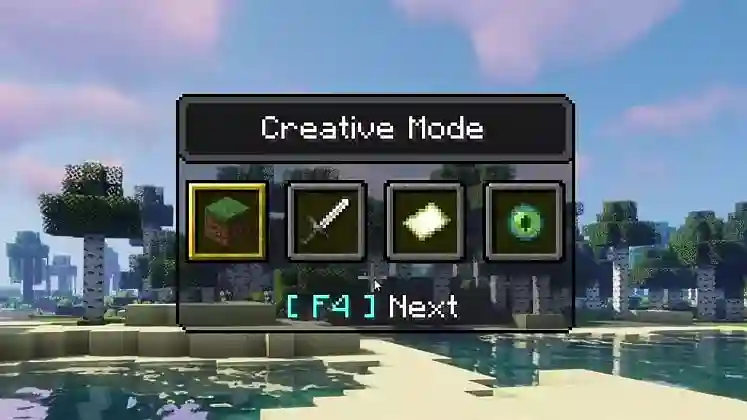
FAQ
How do I play in creative Mode?
If you’re looking for a way to be more creative and explore more possibilities within Minecraft, switch to Creative Mode. To do this, press Esc while playing the game and select Game Mode, followed by Creative. Alternatively, you can type “/gamemode 1” or “/gamemode creative” into the chat window for quicker access. Once you have switched into Creative Mode, fly around your world with no limits or restrictions! You will also have unlimited resources, so build whatever structures take your fancy without worrying about running out of blocks or materials.
How do I get into survival mode in Minecraft?
The first step is to open up your game menu by pressing ‘Esc’ on your keyboard. Once this is done, click the ‘Open Game Settings’ option from the navigation menu on your screen. You’ll then be given a variety of different options for customizing your settings; one of these will be labeled ‘Game Mode.’ Select this option and then select ‘Survival’. This will switch you from Creative Mode into Survival mode in Minecraft.




