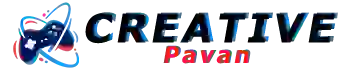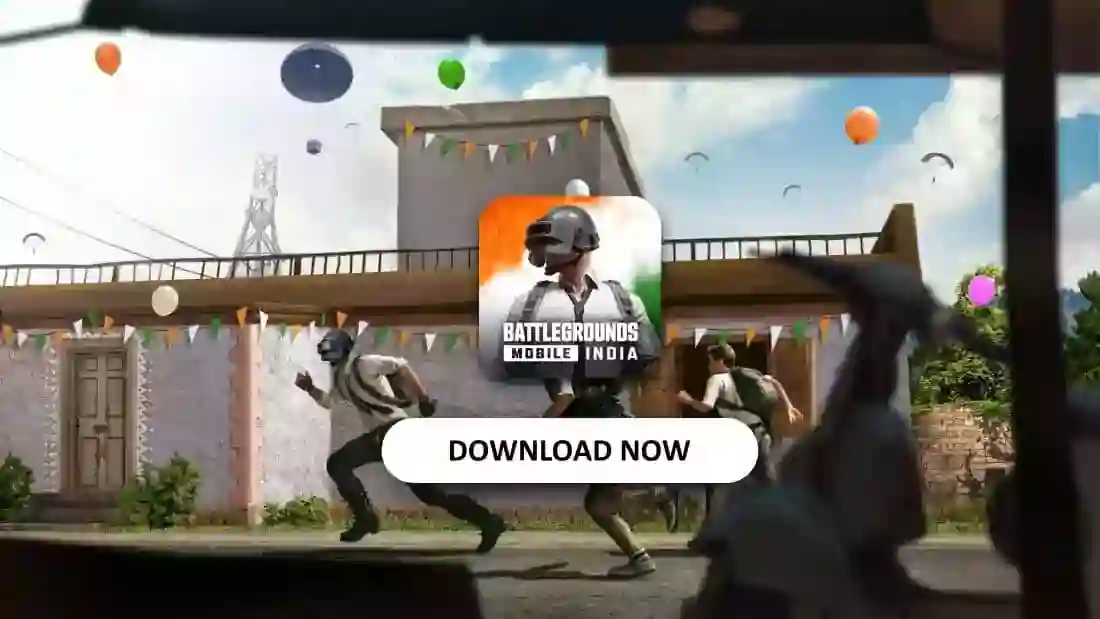The door is an important item in Minecraft if you are building a shelter for yourself so that mobs can’t attack on you easily. In this article, I will be sharing the easiest ways to make an oak door in Minecraft and also tell you how to use a door in Minecraft, such as opening and closing of the door.
In Minecraft, there are a variety of doors that can be crafted with the same recipe but with different items. Types of doors that you can craft in Minecraft are:
- Oak Door
- Spruce Door
- Birch Door
- Jungle Door
- Acacia Door
- Dark Oak Door
- Iron Door
- Crimson Door
- Warped Door
Oak Door Recipe
The recipe to make Oak Door is 6 Oak Planks, so first of all craft 6 Oak Planks and follow the below procedures.
How To Make Oak Door In Minecraft?
Step 1: Open the Crafting table
Step 2: Arrange Oak Planks in the order mentioned in the below image
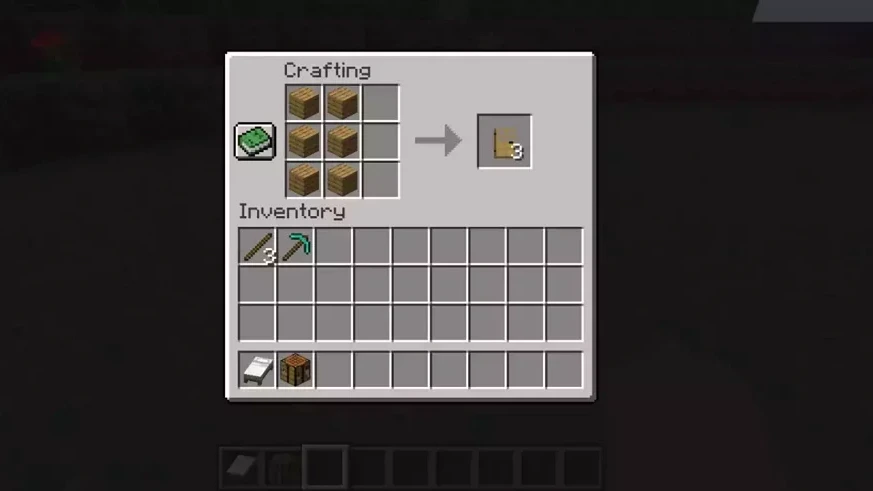
Step 3: Drag the Oak Door to hotbar

Step 4: Point the plus sign where you want to place the door
Step 5: Use the Minecraft controls shortcut (Right Click) to place the door at that location

Step 6: To open or close the gate, move the crosshair on the door and Right Click to close or open it.

This is the complete tutorial about doors in Minecraft, I’m hoping that I have taught you everything about doors in Minecraft along with its usage and recipe. If you have any further queries, please let us know in the below comments.