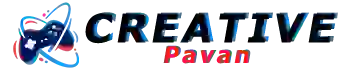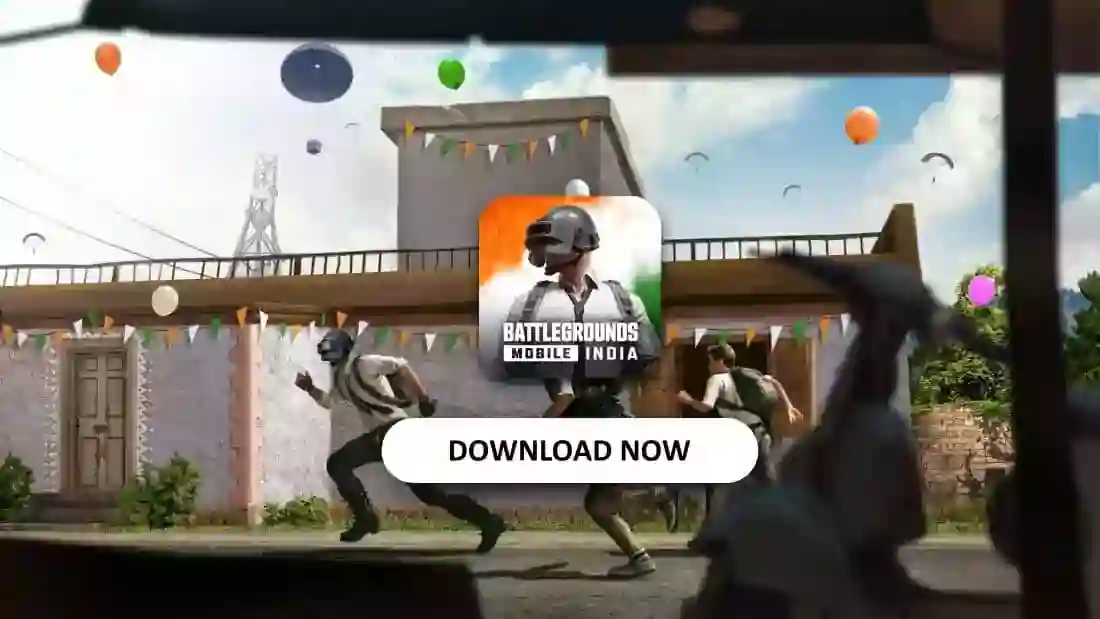This is the complete tutorial on How To Change the Camera View (Perspective) in Minecraft for a better experience. Minecraft offers two types of camera perspective in the game, but by default, it is set to First Person View, Which looks weird sometimes, especially when you are playing a computer game for the first time.
There isn’t any direct option to change the camera angle in Minecraft, that’s why we will be using the keyboard shortcut to change the camera perspective and improve the gaming experience of Minecraft. Let us see how to change the perspective view:
Types Of Minecraft Perspective
There are three types of camera view in Minecraft, here is how they look like in the game.
1. First-Person View
In the first-person view, you experience the game from the in-game character perspective, in which the body of the character is hidden behind the camera only the hand is visible or if they are holding something.

2. Third-Person Rear View
In the third-person rear view, you experience the game from the character’s real view. With this view, the character’s back is visible to you.

3. Third-Person View
In the third-person view it seems like you are facing the character, with this perspective the character’s front side is visible to the player.

How To Change Minecraft Camera View?
- Start the game
- Create a new World
- Press F5 Key available on your keyboard
- It will change First-Person Perspective into Third-Person Perspective
- Use the F5 Key again to toggle the camera view easily
The camera view will change in order when you press F5 Key, the order of changes is in the following order: First Person → Third Person Rear → Third Person → First Person.
For this game, personally, I like either First Person or Third Person Rear depending upon the situation, but the third-person view is the weirdest experience I have had ever in this game.
This is how you can easily change the Minecraft Camera angle with the help of a Keyboard shortcut. If you are facing any issue while changing the perspective view, let us know the issue, and we will solve it for you.