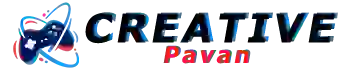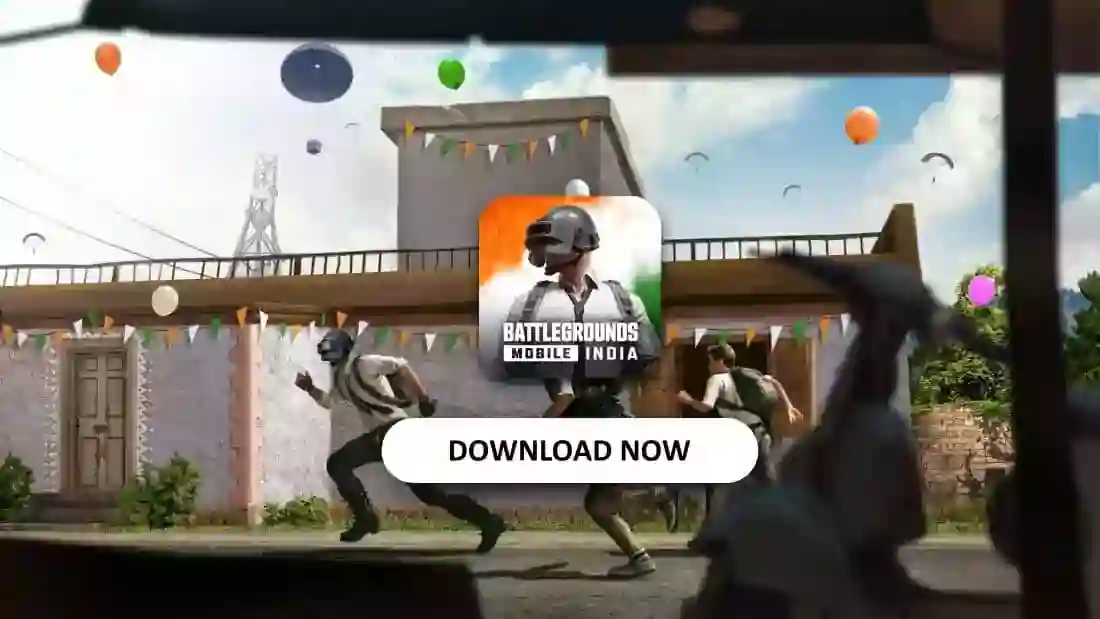This tutorial will guide you with the easiest tutorial to find the village in Minecraft by teleporting technique. Finding a village in Minecraft is a bit difficult task in beginning, but it is possible with the help of teleporting commands.
How To Find a Village In Minecraft?
Step 1: Enable commands
Step 2: Type /locate village (the nearest village co-ordinates will be displayed)
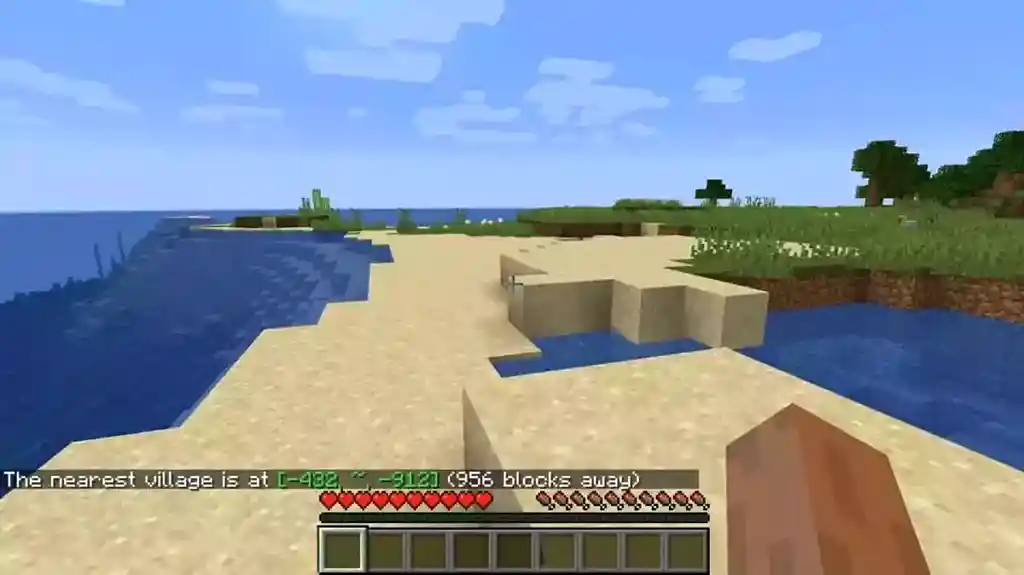
Step 3: Type /tp yourname co-ordinates (you have got)
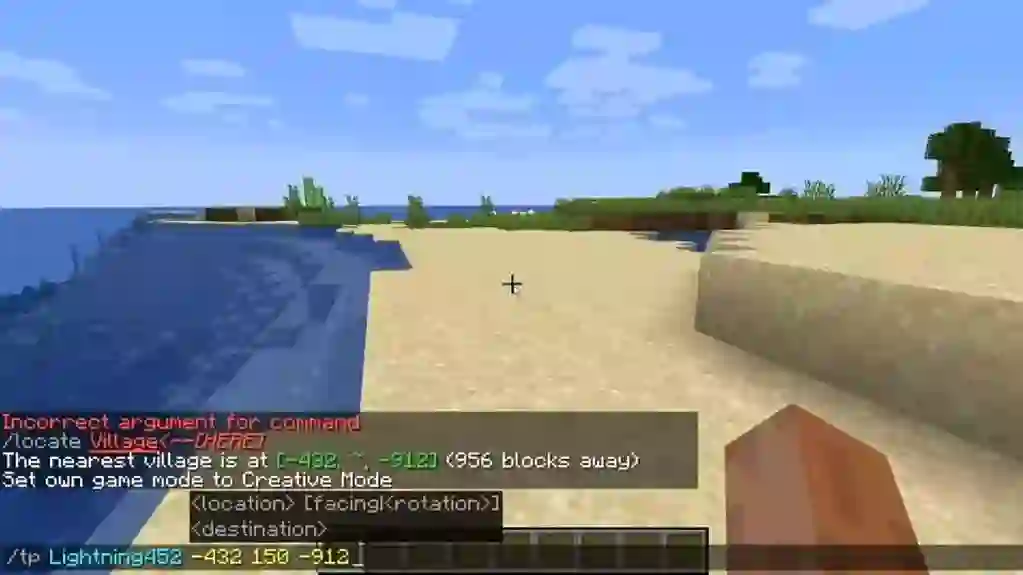
Step 4: Press enter, and you will be teleported to a village at that co-ordinate

This is how you can find a village in the easiest way and trade with the villagers. If you have any queries or facing issues while finding the village, make sure to drop them in the below comments.