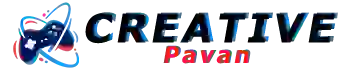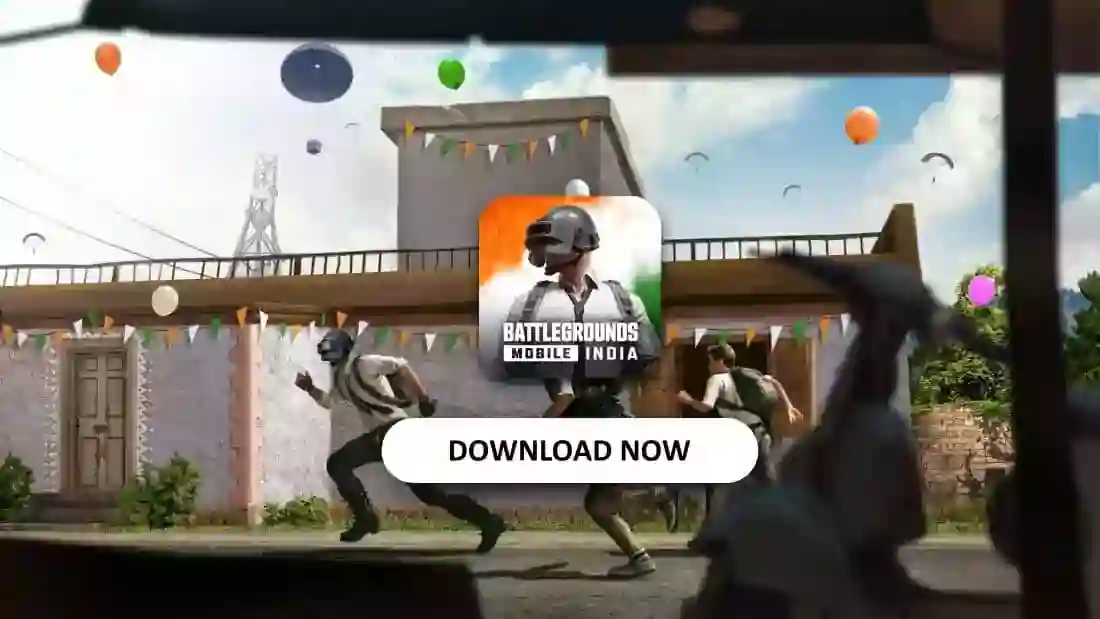This is the complete guide to Minecraft Game Modes. Currently, Minecraft offers 5 different modes (Creative, Survival, Adventure, Spectator, and Hardcore). But remember not all version of Minecraft supports all these modes, but we are PC players and on PC all these modes are supported.
In the initial days Minecraft came up with only two modes Survival and Creative mode but by the time they added three different modes to make the game more interesting for players those 3 modes are Adventure, Spectator, and Hardcore.
Shortcut keys to change the game mode in Minecraft
For all these modes, there are keyboard shortcuts that can be used to change the game mode in the game. All the shortcut keys to change the game mode in Minecraft have been mentioned in the table below:
| Mode | Shortcut |
|---|---|
| Creative | /gamemode creative |
| Survival | /gamemode survival |
| Adventure | /gamemode adventure |
| Spectator | /gamemode spectator |
| Hardcore | N/A |
Before using these commands, make sure you have enabled command entry in the game, otherwise, these shortcuts won’t work.
How To Change Game Mode In Minecraft?
Step 1: Open chat by typing T or /
Step 2: Type /gamemode survival > Press enter

Step 3: The current mode will be changed and updated with the new mode

This is how you can change the game mode in Minecraft, with the help of keyboard control shortcut keys. Now let us have a look at the different modes of Minecraft:
Creative Mode
Creative Mode is really creative as it provides unlimited resources, flying features, and many more useful features helpful in the game.
In creative mode there isn’t a Health bar, hunger bar, or experience bar, even mobs won’t kill or attack on you. Here, you gain experience by finishing mobs and mining other in-game items. As a beginner, you can start your world in creative mode and later switch to another mode as you wish.
Survival Mode
Survival mode is the game of survival where you will be having a health bar, hunger bar, and experience bar, mobs will attack and even kill you if you don’t fight back for your protection.
The worst thing about survival mode, you can’t fly in survival mode. But if you are not happy it can be switched back to another mode by using the above keyboard shortcuts.
Adventure Mode
When it comes to adventure, some features are limited so that the beauty of adventure doesn’t get vanished. In this mode also, you can’t fly. In Adventure Mode there will be a health bar, a hunger bar, and an experience bar too. You will be able to kill the mobs, and even they will attack you. If your world is creative or survival, you can switch to adventure anytime by using the above shortcuts.
Spectator Mode
In this mode, you can interact with anything in the game and the flying ability is also available in this mode. In spectator mode, there isn’t a health bar, hunger bar, or experience bar. Here you can only spectate, so neither the mobs will be able to harm or you will be able to harm them. By using the keyboard shortcut, you can easily switch to spectator mode.
Hardcore Mode
This is the hardest difficulty mode available in Minecraft with single life. In this mode, you will be visualizing the health bar, experience bar, and hunger bar. In the Hardcore mode, mobs will attack and in return, you can also attack for survival. But the negative thing about the game, you can’t switch to Hardcore if you have already creative a world in another mode.
This is the complete guide on Minecraft Mode, if you have any queries about the different modes in Minecraft please let us know through the below comments so that we could help you with this.